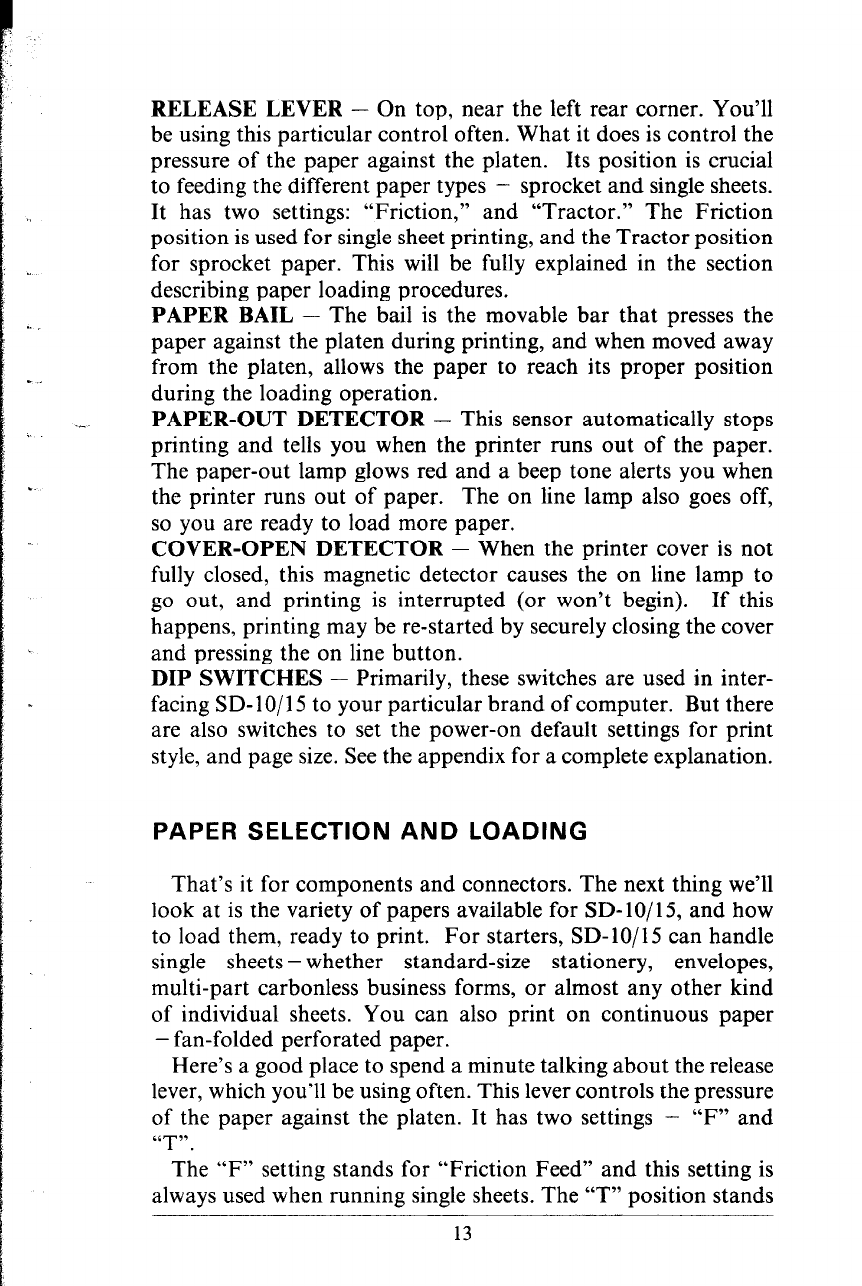
. .
.
RELEASE LEVER - On top, near the left rear corner. You’ll
be using this particular control often. What it does is control the
pressure of the paper against the platen. Its position is crucial
to feeding the different paper types - sprocket and single sheets.
It has two settings: “Friction,” and “Tractor.” The Friction
position is used for single sheet printing, and the Tractor position
for sprocket paper. This will be fully explained in the section
describing paper loading procedures.
PAPER BAIL - The bail is the movable bar that presses the
paper against the platen during printing, and when moved away
from the platen, allows the paper to reach its proper position
during the loading operation.
.^,
PAPER-OUT DETECTOR - This sensor automatically stops
,.
printing and tells you when the printer runs out of the paper.
The paper-out lamp glows red and a beep tone alerts you when
I
the printer runs out of paper. The on line lamp also goes off,
so you are ready to load more paper.
COVER-OPEN DETECTOR - When the printer cover is not
fully closed, this magnetic detector causes the on line lamp to
go out, and printing is interrupted (or won’t begin). If this
happens, printing may be re-started by securely closing the cover
and pressing the on line button.
DIP SWITCHES - Primarily, these switches are used in inter-
facing SD- 1 O/l 5 to your particular brand of computer. But there
are also switches to set the power-on default settings for print
style, and page size. See the appendix for a complete explanation.
PAPER SELECTION AND LOADING
That’s it for components and connectors. The next thing we’ll
look at is the variety of papers available for SD-10/15, and how
to load them, ready to print. For starters, SD-lo/l5 can handle
single sheets - whether standard-size stationery, envelopes,
multi-part carbonless business forms, or almost any other kind
of individual sheets. You can also print on continuous paper
- fan-folded perforated paper.
Here’s a good place to spend a minute talking about the release
lever, which you’ll be using often. This lever controls the pressure
of the paper against the platen. It has two settings - “F” and
“T”.
The “F” setting stands for “Friction Feed” and this setting is
always used when running single sheets. The “T” position stands
13


















