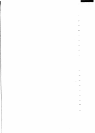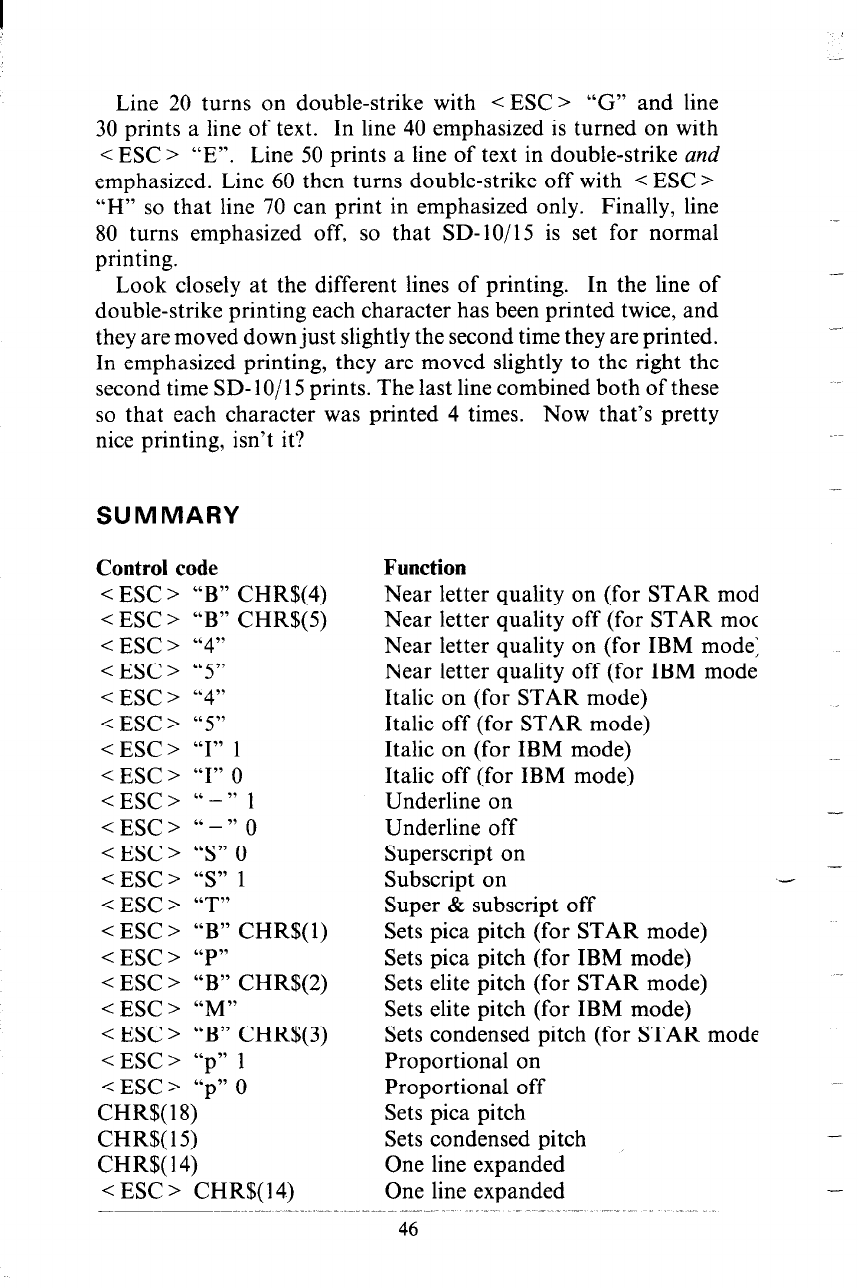
Line 20 turns on double-strike with < ESC > “G” and line
30 prints a line of text.
In line 40 emphasized is turned on with
< ESC > “E”.
Line 50 prints a line of text in double-strike and
emphasized. Line 60 then turns double-strike off with < ESC >
“H” so that line 70 can print in emphasized only. Finally, line
80 turns emphasized off, so that SD-IO/l5 is set for normal
printing.
Look closely at the different lines of printing. In the line of
double-strike printing each character has been printed twice, and
they are moved down just slightly the second time they are printed.
In emphasized printing, they are moved slightly to the right the
second time SD- lo/ 15 prints. The last line combined both of these
so that each character was printed 4 times. Now that’s pretty
nice printing, isn’t it?
SUMMARY
Control code
< ESC > “B” CHR$(4)
< ESC > “B” CHR$(S)
< ESC > “4”
< ESC > “5”
< ESC > “4”
< ESC > “5”
< ESC > “I” 1
< ESC > “I” 0
<ESC> “-” 1
<ESC> “-” 0
< ESC > “S” 0
--c ESC > “S” 1
< ESC > “T”
< ESC > “B” CHR$( 1
>
< ESC > “p”
< ESC > “B” CHR$(2)
< ESC > “M”
-=c ESC > “B” CHR$(3)
< ESC > “p” 1
< ESC > “p” 0
CHR$( 18)
CHRS(15)
CHR$(l4)
< ESC > CHR$( 14)
.~
Function
Near letter quality on (for STAR mod
Near letter quality off (for STAR mot
Near letter quality on (for IBM mode:
Near letter quality off (for IBM mode
Italic on (for STAR mode)
Italic off (for STAR mode)
Italic on (for IBM mode)
Italic off (for IBM mode)
Underline on
Underline off
Superscript on
Subscript on
Super & subscript off
Sets pica pitch (for STAR mode)
Sets pica pitch (for IBM mode)
Sets elite pitch (for STAR mode)
Sets elite pitch (for IBM mode)
Sets condensed pitch (for STAR mode
Proportional on
.-
-
-
Proportional off
Sets pica pitch
Sets condensed pitch
One line expanded
One line expanded
46
-
-