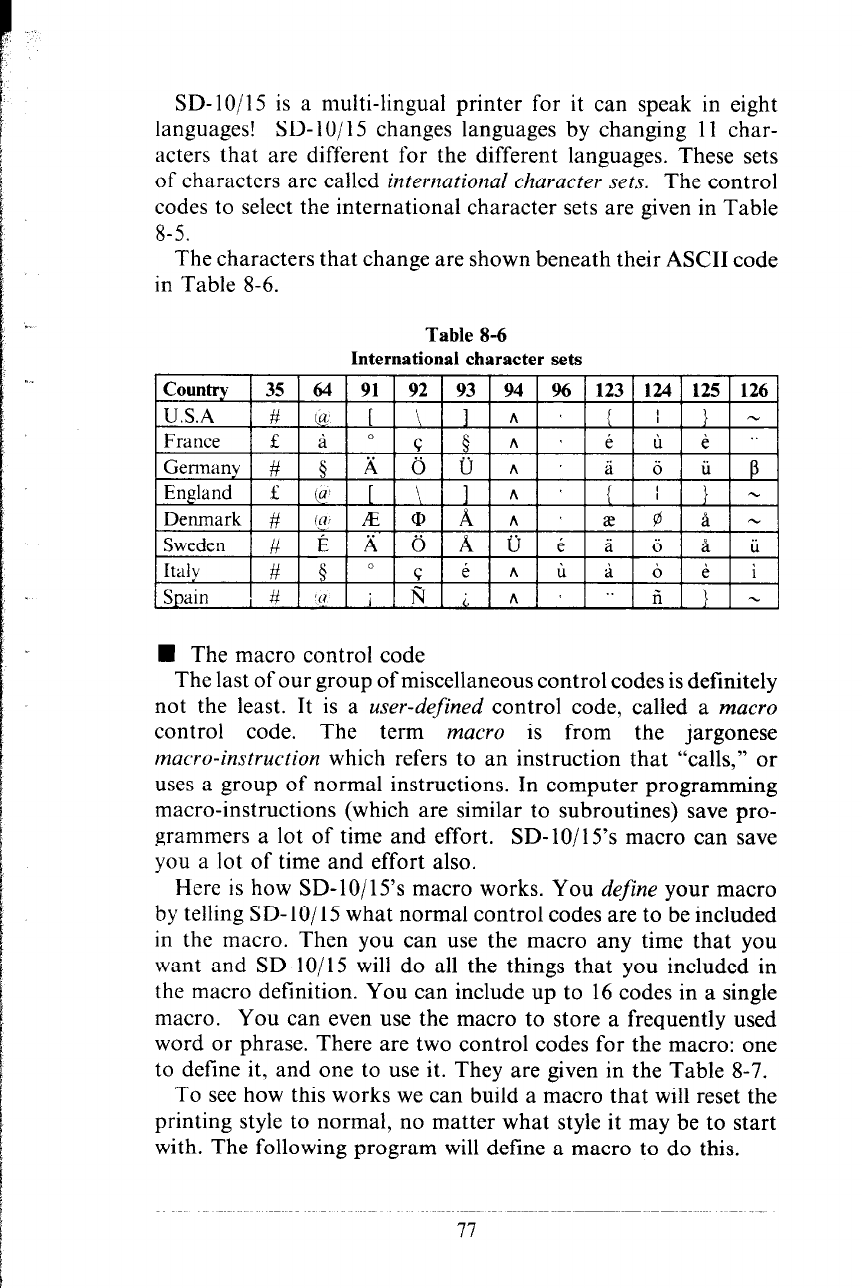
SD-10/l 5 is a multi-lingual printer for it can speak in eight
languages! SD- 10/l 5 changes languages by changing 11 char-
acters that are different for the different languages. These sets
of characters are called international character sets. The control
codes to select the international character sets are given in Table
8-5.
The characters that change are shown beneath their ASCII code
in Table 8-6.
Table 8-6
International character sets
Country 1 35 1 64 91 92 93 94
% 123 124 125 126
U.S.A 1 # 1 g (
\ 1 h
- I I _-
Snain I # I ‘0
n The macro control code
The last of our group of miscellaneous control codes is definitely
not the least. It is a user-defined control code, called a macro
control code. The term WZUCYO is from the jargonese
macro-instruction which refers to an instruction that “calls,” or
uses a group of normal instructions. In computer programming
macro-instructions (which are similar to subroutines) save pro-
grammers a lot of time and effort.
SD- 10/l 5’s macro can save
you a lot of time and effort also.
Here is how SD-lo/l 5’s macro works. You define your macro
by telling SD- lo/ 15 what normal control codes are to be included
in the macro. Then you can use the macro any time that you
want and SD-lo/l5 will do all the things that you included in
the macro definition. You can include up to 16 codes in a single
macro. You can even use the macro to store a frequently used
word or phrase. There are two control codes for the macro: one
to define it, and one to use it. They are given in the Table 8-7.
To see how this works we can build a macro that will reset the
printing style to normal, no matter what style it may be to start
with. The following program will define a macro to do this.
77


















