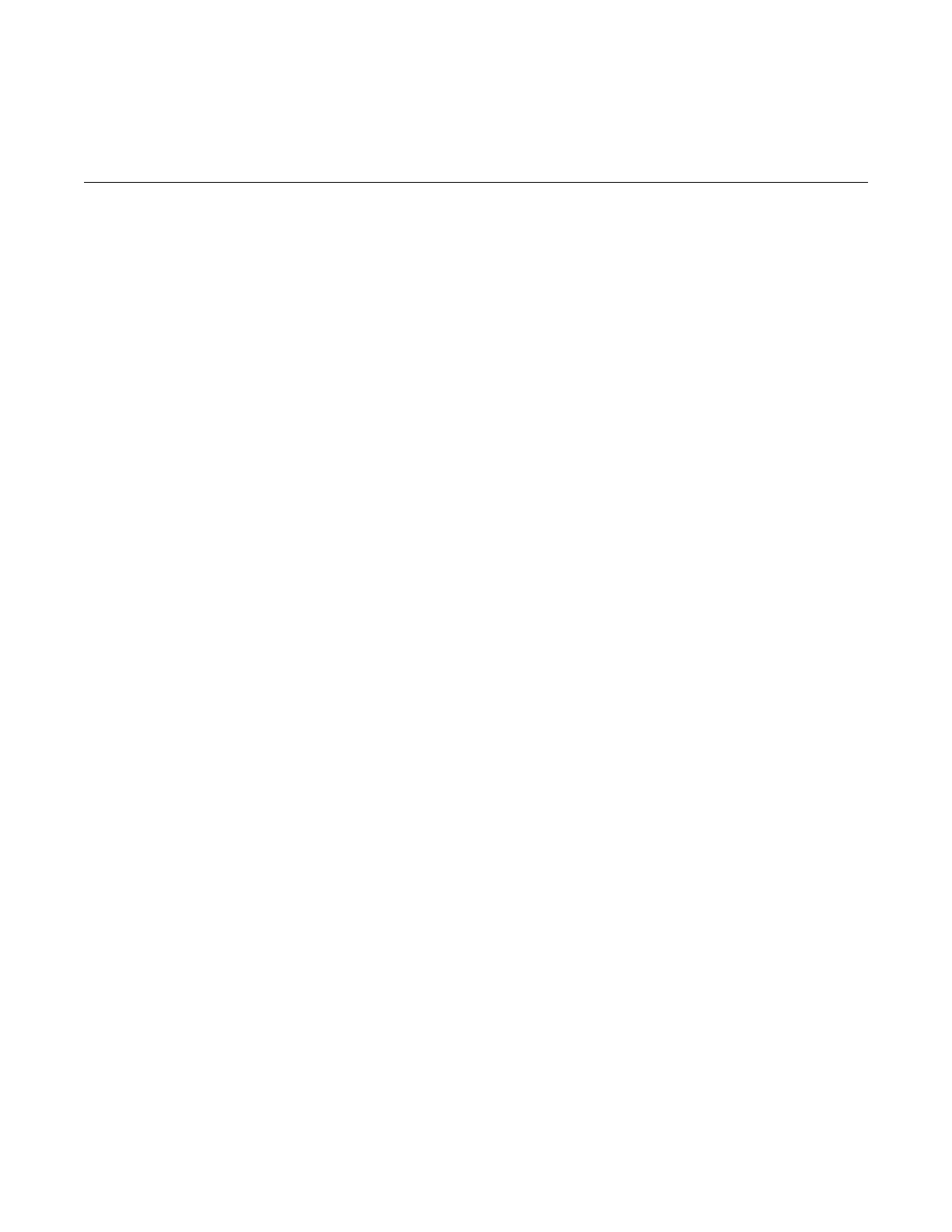
xvi Ultra Enterprise 6000/5000/4000 Systems Manual—November 1996
Figure 8-1 Enterprise 6000 System. . . . . . . . . . . . . . . . . . . . . . . . . . . . . . . . . 8-2
Figure 8-2 Enterprise 5000 System. . . . . . . . . . . . . . . . . . . . . . . . . . . . . . . . . 8-3
Figure 8-3 Enterprise 4000 System. . . . . . . . . . . . . . . . . . . . . . . . . . . . . . . . . 8-4
Figure 8-4 Removing the Top Front Panel . . . . . . . . . . . . . . . . . . . . . . . . . . 8-5
Figure 8-5 CD-ROM/Tape Drive Removal and Replacement. . . . . . . . . . 8-6
Figure 8-6 Front Panel Bezel . . . . . . . . . . . . . . . . . . . . . . . . . . . . . . . . . . . . . . 8-8
Figure 8-7 SCSI Tray Removal and Replacement . . . . . . . . . . . . . . . . . . . . 8-9
Figure 9-1 TTY Serial Port A. . . . . . . . . . . . . . . . . . . . . . . . . . . . . . . . . . . . . . 9-2
Figure 10-1 Diagnosing AC/DC Power Problems . . . . . . . . . . . . . . . . . . . . 10-2
Figure 10-2 Diagnosing Operating System Problems. . . . . . . . . . . . . . . . . . 10-3
Figure 10-3 Diagnosing CPU/Memory Board Problems . . . . . . . . . . . . . . . 10-4
Figure 10-4 Replacing I/O Interface . . . . . . . . . . . . . . . . . . . . . . . . . . . . . . . . 10-5
Figure 10-5 Diagnosing Disk Board Problems. . . . . . . . . . . . . . . . . . . . . . . . 10-6
Figure 10-6 Diagnosing Disk Drive Problems . . . . . . . . . . . . . . . . . . . . . . . . 10-7
Figure 10-7 Diagnosing Power Supply Problems . . . . . . . . . . . . . . . . . . . . . 10-8
Figure 10-8 Diagnosing a Defective Clock Board . . . . . . . . . . . . . . . . . . . . . 10-9
Figure 12-1 Keyswitch Standby Position (Cabinet System). . . . . . . . . . . . . 12-2
Figure 12-2 AC Power Switch (Cabinet Server). . . . . . . . . . . . . . . . . . . . . . . 12-3
Figure 12-3 Keyswitch Standby Position (Standalone Server). . . . . . . . . . . 12-4
Figure 12-4 AC Power Switch and Power Receptacle
(Standalone Server) . . . . . . . . . . . . . . . . . . . . . . . . . . . . . . . . . . . . 12-5
Figure 12-5 Rear Screen and Kick Panel . . . . . . . . . . . . . . . . . . . . . . . . . . . . . 12-6
Figure 12-6 Local/Remote Switch . . . . . . . . . . . . . . . . . . . . . . . . . . . . . . . . . . 12-8
Figure 12-7 CPU Reset Switch on Clock Board . . . . . . . . . . . . . . . . . . . . . . . 12-9
Figure 12-8 Front Panel Status LEDs (Cabinet Server) . . . . . . . . . . . . . . . . . 12-10
Figure 12-9 Front Panel Status LEDs (Standalone Server) . . . . . . . . . . . . . . 12-11


















