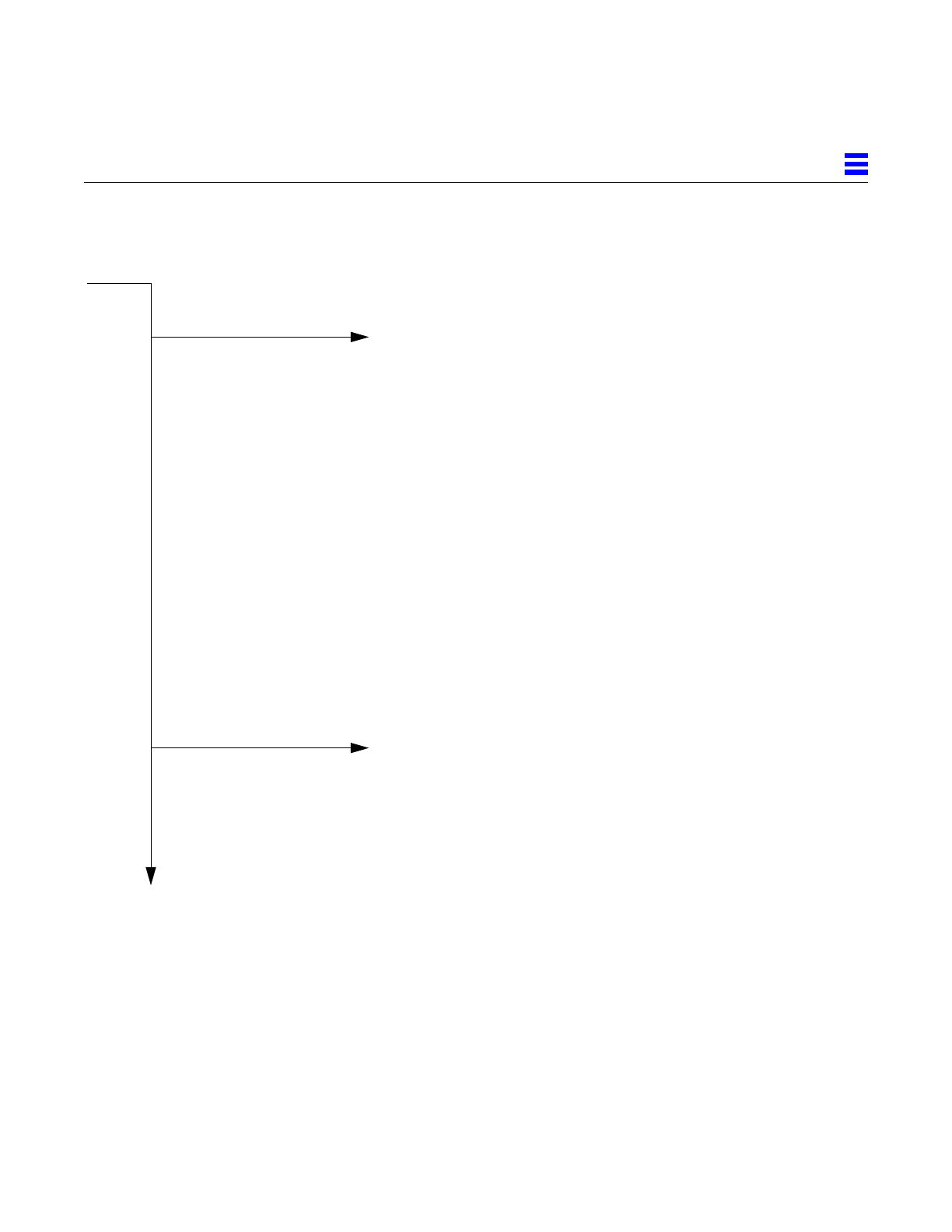
Flow Diagrams for Troubleshooting 10-3
10
10.2 System Cannot Boot
Figure 10-2 Diagnosing Operating System Problems
INDICATION
System cannot boot
or cannot load UNIX
System boots with errors
or runs with intermittent
problems
Begin
End
TEST/PROCEDURE
Check LEDs on front panel.
Check LEDs on clock board.
Are CPU/Memory board LEDs
cycling?
Is boot disk running?
Is OBP set to boot automatically?
In POST, examine system status:
— connect a terminal to serial
port A on the clock board
— set keyswitch to diagnostic
position
— type v s
— select system configuration:
option 0
— select: option 2
— replace indicated components
Check message files.
Run SunVTS to test suspected
boards, CPUs, SIMMs, power
supplies, other devices.
“Lost carrier” or “no carrier”
Check /var/adm/messages
REFERENCE
See Table 9-1.
See Table 9-1.
See Table 9-2, Table 9-1.
Refer to
SunVTS User’s Guide.
See Section 9.5.1, “Failure of
Network Communications.”


















