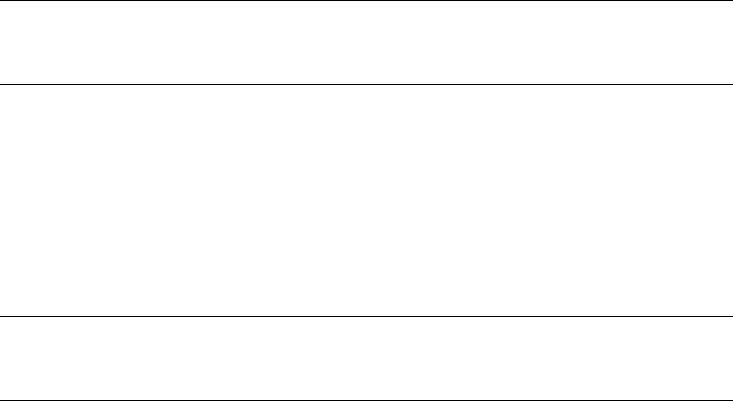
Installing on Unix Platforms
Chapter 2 Installing iPlanet Web Server, FastTrack Edition on Unix 25
2. Java Runtime Environment
If you are planning to use Java, you must have a Java Runtime
Environment (JRE) or a Java Developer’s Kit (JDK). You can install the
provided JRE, or supply your own JDK. For more information, see
“Installing a Java Developer’s Kit,” on page 18.
3. Java Support
Install this subcomponent if you are planning to use Java servlets.
You also need a JRE or JDK to use iPlanet Web Server’s Java support.
Install the JRE provided with iPlanet Web Server (see the previous
subcomponent) or install a JDK.
9. Enter the machine name or accept the default.
10. Enter the Unix user and group names to use when running the default instance
of iPlanet Web Server.
The default user and group is
nobody.
11. Enter the Unix user name to use when running the Administration Server.
In most cases this user is
root.
12. Enter the Administration Server user name and password to use for
authentication. You are asked to enter your password twice.
This user is not a Unix user, but a user name and password in the Directory
Server. You must make sure that the Administration Server user exists in the
Directory Server, and that it has access permissions to the Directory Server to
perform user and group management tasks.
CAUTION You must install the Server Core subcomponent the first time you
install iPlanet Web Server. If you install additional subcomponents
later, you are not required to reinstall the Core subcomponent.
CAUTION If you are using HP-UX, even if you are not installing Java you must
install the JRE or supply a JRE or JDK. Without one or the other, the
HP-UX iPlanet Web Server won’t run.


















