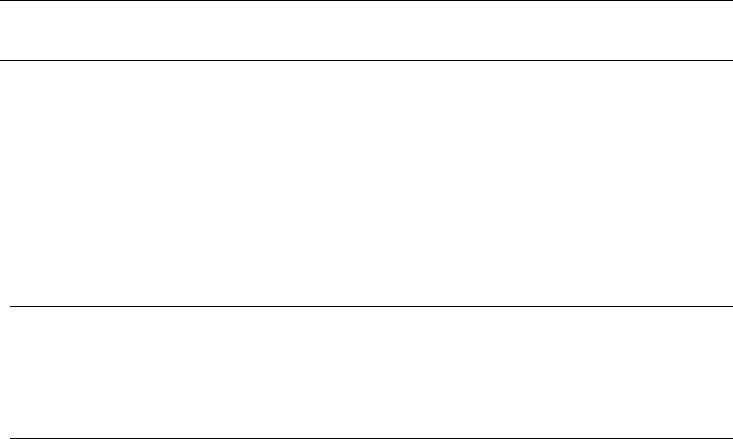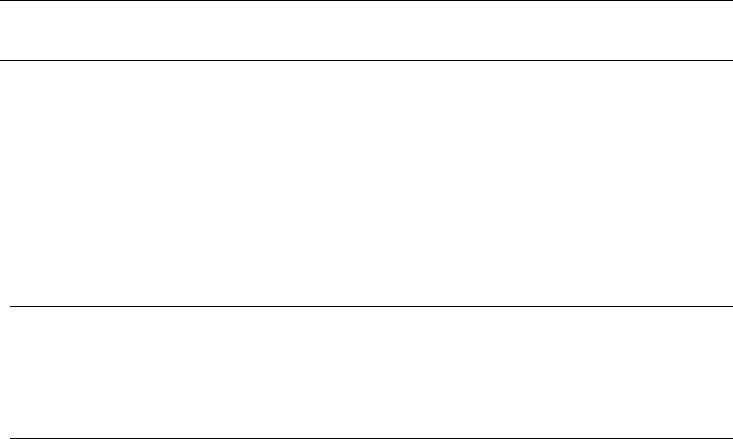
Installing on Linux
44 iPlanet Web Server, FastTrack Edition Installation Guide • June 2000
If you meet both conditions, you do not need to log in as root to install the server;
instead log in as the user account that the Administration Server will use.
However, you may still prefer to log in as
root, even though you meet the
conditions.
Unpacking the Files
To get the iPlanet Web Server files and unpack them, follow these steps:
1. Download the file from http://www.iplanet.com and save it in a temporary
directory.
2. Change to the directory on your Linux machine where you copied the file.
Unpack the .
gz file by typing gunzip filename.tar.gz. The file name is in the
format:
fasttrack-4.1-security-internationalization.platform.tar.gz
For example:
fasttrack-4.1-domestic-us.i686-intel-linux.tar.gz
3. Untar the unzipped file by typing tar -xvf filename.tar.
This command unpacks the server files and creates a temporary directory
structure under the current directory. Unpacking the file may take a little time.
When the files are unpacked, you see an Enterprise directory, and three files
LICENSE.txt, README.txt, setup, and setup.inf.
CAUTION You must log in as
root if you are planning to use Express
installation.
NOTE Untarring the file will cause the permissions of the destination
directory to be modified so that applications can no longer write
files to it. To avoid this problem, untar the file in a directory where
you can modify the permissions. For example, instead of
/tmp, use
a subdirectory under
/tmp, for example, /tmp/iwsinstall.