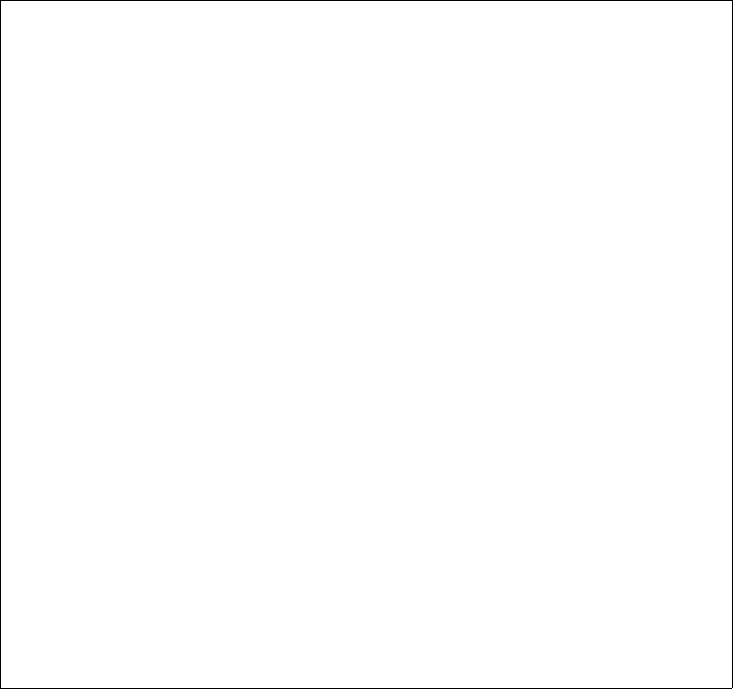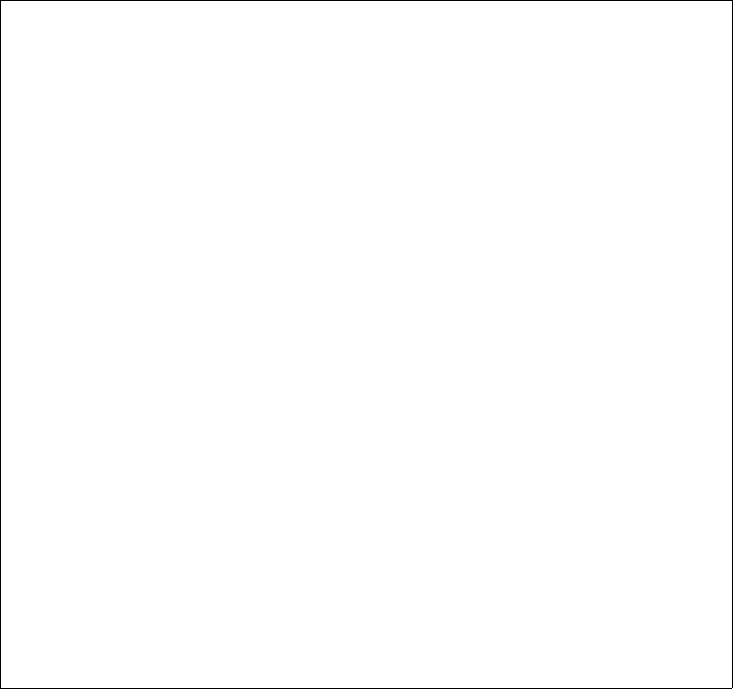
Using Silent Installation
Chapter 4 Installing iPlanet Web Server, FastTrack Edition on Linux 53
5. Edit the values in the install.inf file to match the values of the next server
you want to install.
For example, change the machine name, port number, installation directory,
etc.
6. Run setup using the install.inf file for input. For example:
./setup -s -f install.inf
7. The server is installed.
The following is an example of an
install.inf file.
[General]
FullMachineName= austen.iplanet.com
SuiteSpotUserID= annh
SuitespotGroup= staff
SecurityCheck= False
RequireDomain= False
ServerRoot= /usr/netscape/server4
Components= WebServer
[WebServer]
Upgrade= False
Reinstall= False
AdminPort= 8888
HttpPort= 1888
HttpDocRoot= /usr/netscape/server4/docs
AdminSysUser= annh
AdminName= admin
AdminPassword= password
UgLdapUse= Yes
UgLdapUrl= ldap://test:389/o=siroe.com
UgLdapName= cn=Directory Manager
UgLdapPassword= password
JRE_DIR= /usr/netscape/server4/bin/https/jre
USE_JDK= No
CompVersions= 2:2:1:2:0:0:0:0:0:
Components= nescore,JRE,java,cleanup
[cleanup]
Archive= cleanup.zip