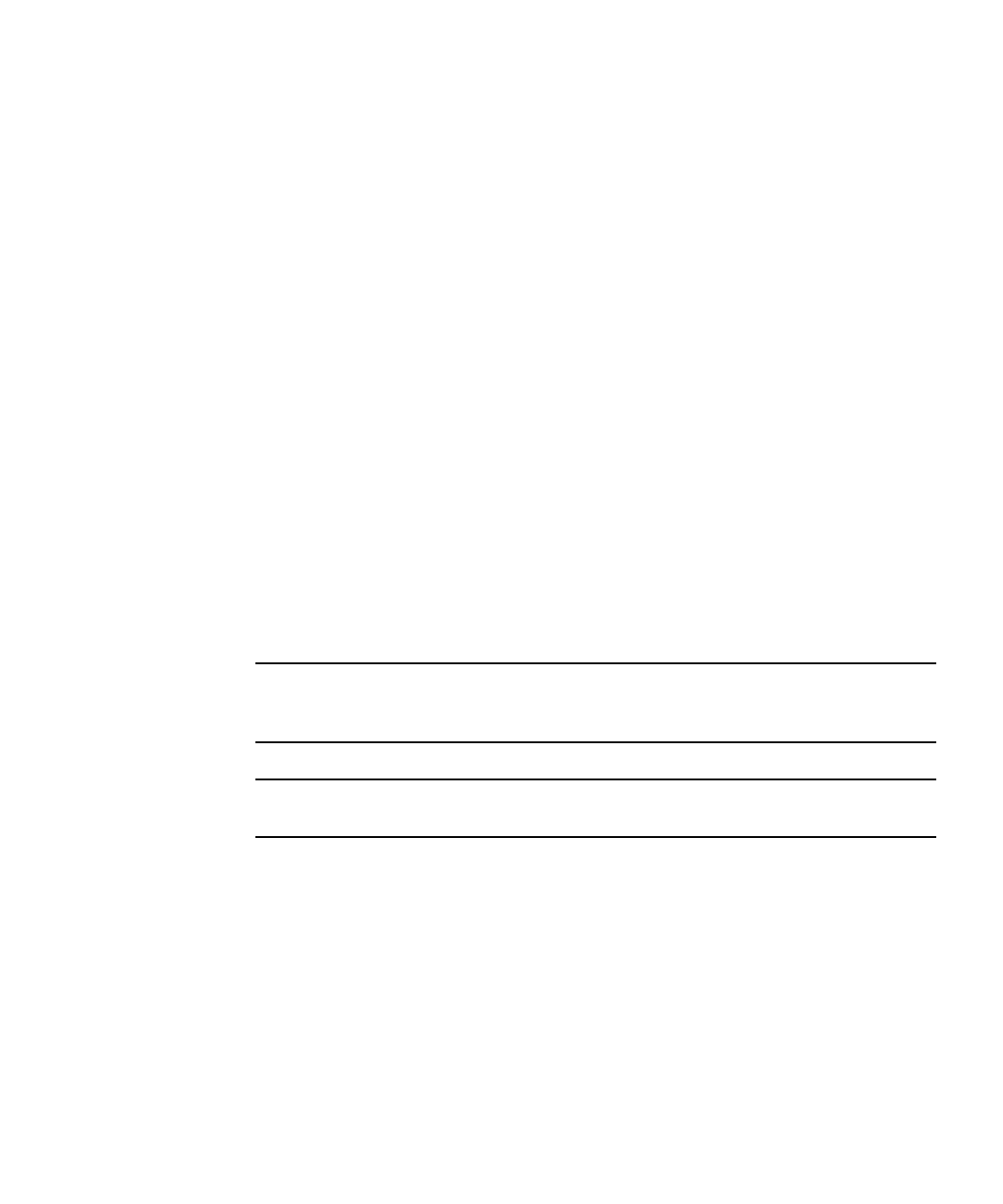
Chapter 1 Introduction 13
Part II: Securing the Service Processor
After you install the server and configure the SP, you must create the initial manager
account to secure and access the server. You can then perform initial configuration of
the server and create additional user accounts.
Creating the Initial Manager Account
A setup account is included with each server. This setup account has no password.
When you log in to the SP the first time using the setup account, you are prompted
to define the initial manager account with a password and an optional public key.
Log in to the setup account and create the initial manager account by following this
procedure:
1. Using an SSHv1 or SSHv2 client, connect to the IP address of the SP.
2. Authenticate as the user setup with no password required:
# ssh sp_ip_address -l setup
3. Follow the on-screen prompts to create the initial manager account.
After you create the initial manager account, the setup account is deleted and you
are logged out of the server. You can then log in using the new manager account,
from which you can create other user accounts.
Note – If you are prompted for a password, this indicates that the SP has already
been secured. If you do not know the management user name and password, you
can reset the SP from the operator panel.
Note – The IP address, user name, and password that you configure are referred to
in subsequent examples as the spipaddr, spuser and sppasswd.


















