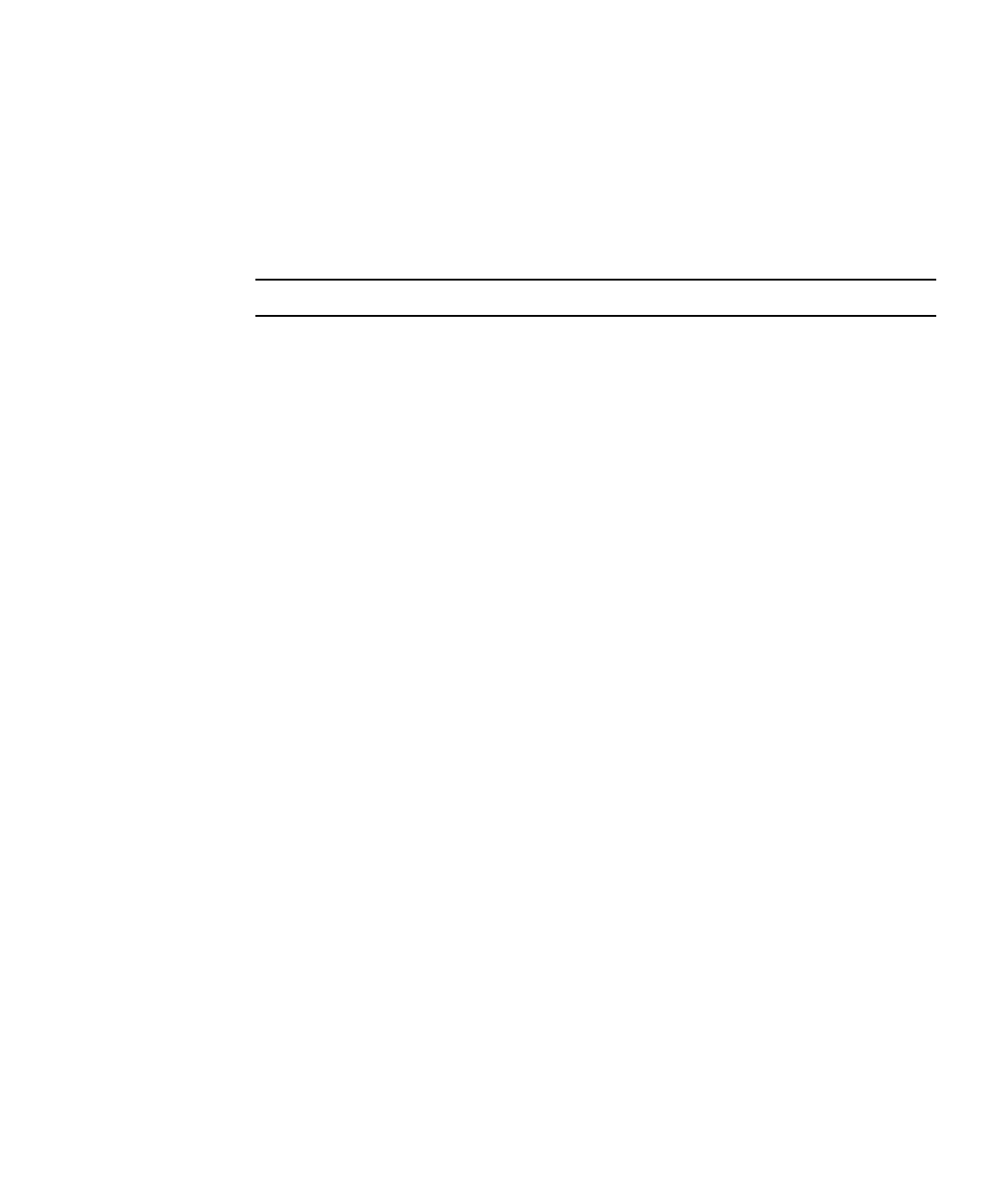
Chapter 4 Further Management Information 59
# access add public key -l PUBLIC_KEY_FILE [-u user]
The public key file is your RSA or DSA key. Up to 10 users can install public keys;
only one key per user is allowed.
Admin-level users can only add their own public key. Manager-level users can add a
public key for any local user. If the user is not specified in the command, the current
user is the default.
Note – The maximum supported key length is 4096 bits.
Generating a Host Key Pair
To establish a trusted host relationship, you must set up a host key, which is used to
authenticate one host to another. Follow these steps to generate a host key pair by
copying the public key to the SP to which you want passwordless access:
1. Execute the following command:
# ssh-keygen -t rsa -N
2. Accept the default values, installing to the following directory:
$HOME/.ssh/id_rsa
The following files are created:
$HOME/.ssh/id_rsa
$HOME/.ssh/id_rsa.pub
Enabling SSH Access Using Trusted Hosts
Follow these steps to add users to the local /etc/password file to attempt trusted host
access to the Service Processor:
1. Set up your host keys by executing the following command:
# ssh-host-config
2. Enable access for clients by launching a Bash shell.
■ If you want all network accounts added, execute mkpasswd >> /etc/passwd.
■ If you want just local accounts added, execute mkpasswd -l >> /etc/passwd.
3. Issue the following commands as a manager-level user on the client to establish a
trusted host relationship (manager1 is used in the example in this step):
a. Copy the client key to /tmp on the SP.
# scp /etc/ssh_host_dsa_key.pub manager1@sp.test.com:/tmp


















