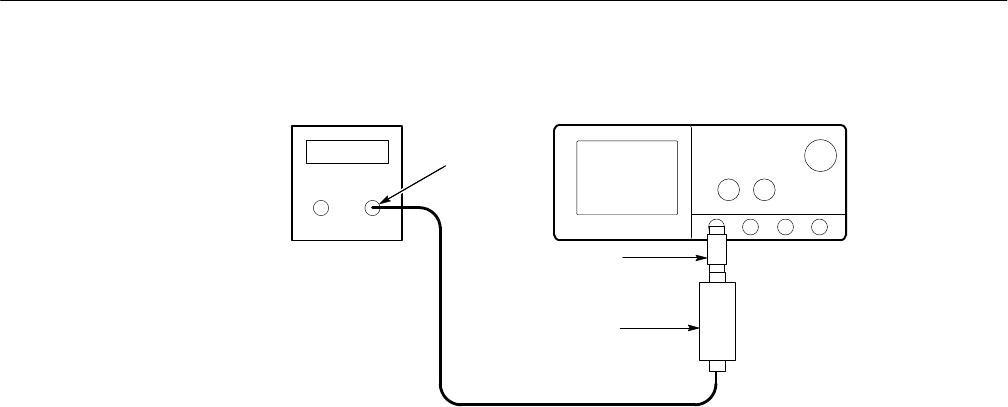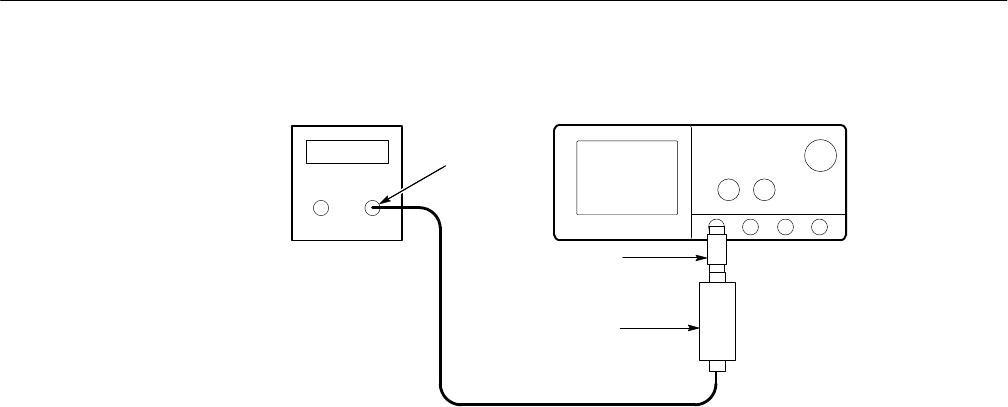
Adjustment Procedures
TDS 684A, TDS 744A, & TDS 784A Service Manual
5–17
Digitizing Oscilloscope
Calibration
Generator
Tunnel Diode Pulser
10X Attenuator
Precision Cable
Output
Figure 5–8: Initial Test Hookup
c. Initialize the oscilloscope:
H Press save/recall SETUP.
H Press the main-menu button Recall Factory Setup.
H Press the side-menu button OK Confirm Factory Init.
d. Modify the initialized front-panel control settings:
H Set vertical SCALE to 5 mV.
H Push SET LEVEL TO 50% as required to trigger the signal.
H Press VERTICAL MENU. Then press the main-menu button
Coupling. Press the side-menu button W to toggle to 50 W coupling.
H Press CLEAR MENU.
2. Adjust the Probe:
a. Display and store the reference signal:
H Set the high-amplitude output of the generator to w60 V at the input
to the tunnel diode pulser.
H Set the Period (repetition rate) to 10 kHz.
H Advance the triggering level of the tunnel diode pulser until a five to
six division square wave appears on screen. Do not advance the knob
any further than required to achieve stable amplitude.
H Use the vertical POSITION to center the displayed waveform on
screen.