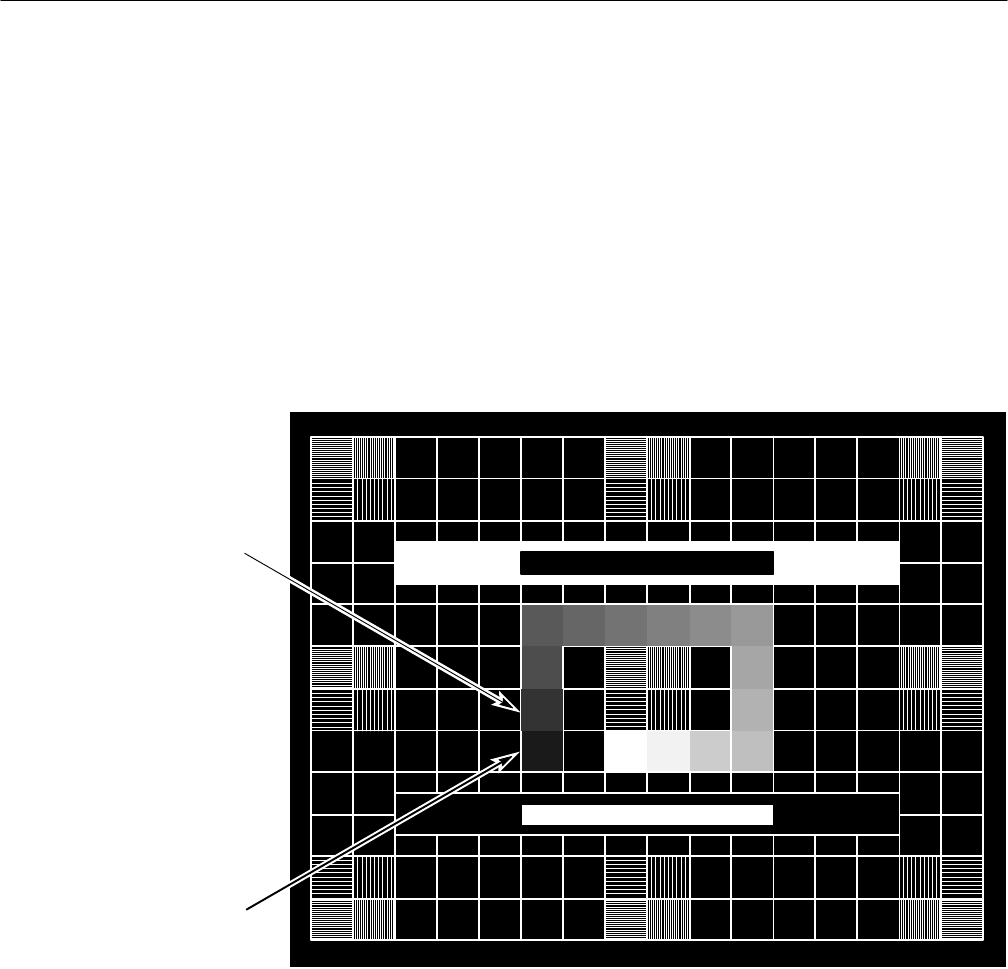
Adjustment Procedures
5–22
TDS 684A, TDS 744A, & TDS 784A Service Manual
3. Adjust the display brightness
H Locate R403 (BRIGHTNESS). It is one of the adjustments on the
left side of the instrument located just ahead of the fan. It is the
fourth adjustment from the fan.
H Observe the luminance patches using a 6X magnifier.
H Adjust R403 (BRIGHTNESS) until the background raster lines in
the 5% luminance patch (see Figure 5–11) just disappear, while the
lines in the 10% luminance patch are just visible, when both are
viewed through the magnifier.
10% Patch
5% Patch
Figure 5–11: Five and Ten Percent Luminance Patches
4. Adjust the display contrast:
a. Display the White Field test pattern:
H Press the center main-menu button to display the main-menu.
H Press the main-menu button Tests.
H Repeatedly press the side-menu button –more– until White Field
appears in the side menu. Push White Field.


















