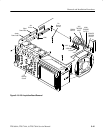Removal and Installation Procedures
6–36
TDS 684A, TDS 744A, & TDS 784A Service Manual
b. See the procedures A14 D1 Bus and Analog-Power and Digital-Power
Cables (page 6–29), A23 SerPar Board (page 6–31) and Rear Cover and
Cabinet (page 6–18) to complete reassembly of the oscilloscope.
c. To ensure the Video Trigger is working correctly, perform the Diagnos-
tics procedure on page 6–57.
Additional Modules Removed: D1 bus and analog-and digital-power cables, A23
SerPar Board, and, if option 05 is installed, A29 Video Trigger Board.
1. Assemble equipment and locate modules to be removed
a. Have handy a screwdriver with a size T-15 TorxR tip (Items 1 and 2).
b. Locate the modules to be removed in the locator diagram Outer-Chassis
Modules, Figure 6–2, page 6–13.
c. Do the procedure A14 D1 Bus and Analog-Power and Digital-Power
Cables that precedes this procedure to remove those interconnect cables.
d. Do the procedure A23 SerPar Board and, if option 05 is installed, do the
procedure A29 Video Trigger Board.
2. Orient the oscilloscope: Set the oscilloscope so its bottom is down on the
work surface and its rear is facing you.
3. Disconnect the fan from processor/display board: Unplug the fan’s power
cable from J20.
4. Remove the processor/display board: Use Figure 6–16 as a guide while
doing the following substeps:
a. Unplug the interconnect cable from the GPIB connector on the rear
cover at J35 of the processor/display board. Disconnect the monitor
cable at J5. Unplug J62 video signal connector, J51 RS-232 connector,
and J38 floppy driver connector.
b. Grasp the board by its right and left sides and pull it towards the rear of
the oscilloscope. This will disconnect the processor/display board from
the eight board mounts securing the board above the top cover.
c. Lift the board up away from the oscilloscope chassis to complete the
removal.
5. Reinstallation:
a. Do, in reverse order, steps 3 through 4 reversing the removal instructions
of each step to reinstall the processor/display board.
b. See the procedures A14 D1 Bus and Analog-Power and Digital-Power
Cables (page 6–29), A23 SerPar Board (page 6–31), if option 05 is
A11 Processor/Display
Board