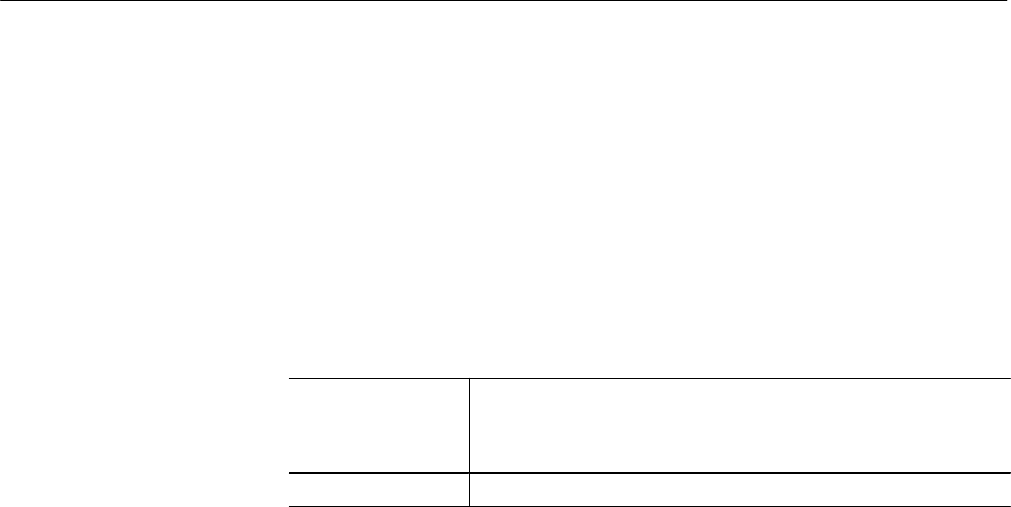
Performance Tests
TDS 684A, TDS 744A, & TDS 784A Service Manual
4–33
H Repeat substeps c through f until all vertical scale settings, listed in
Table 4–3, are checked for the channel under test.
g. Test all channels: Repeat substeps a through f for all four channels.
3. Disconnect the hookup:
a. Set the generator output to 0 V.
b. Disconnect the cable from the generator output at the input connector of
the channel last tested.
Equipment
Required
One high-frequency leveled sine wave generator and its leveling head
(Item 12)
Two 10X attenuators (Item 1)
Prerequisites See page 4–15
1. Install the test hookup and preset the instrument controls:
a. Initialize the oscilloscope:
H Press save/recall SETUP. Press the main-menu button Recall
Factory Setup; then press the side-menu button OK Confirm
Factory Init.
b. Modify the default settings:
H Press TRIGGER MENU. Press the main-menu button Coupling.
H Press the side-menu button Noise Rej.
H Turn the horizontal SCALE knob to 50 ns. Press SHIFT; then press
ACQUIRE MENU.
H Press the main-menu button Mode; then press the side-menu button
Average 16.
H Press MEASURE. Press the main-menu button High–Low Setup;
then press the side-menu button Min–Max.
c. Hook up the test-signal source: Connect, through its leveling head, the
sine wave output of a high-frequency leveled sine wave generator to
CH 1. Set the output of the generator to a reference frequency of 6 MHz.
See Figure 4–7.
Check Analog Bandwidth


















