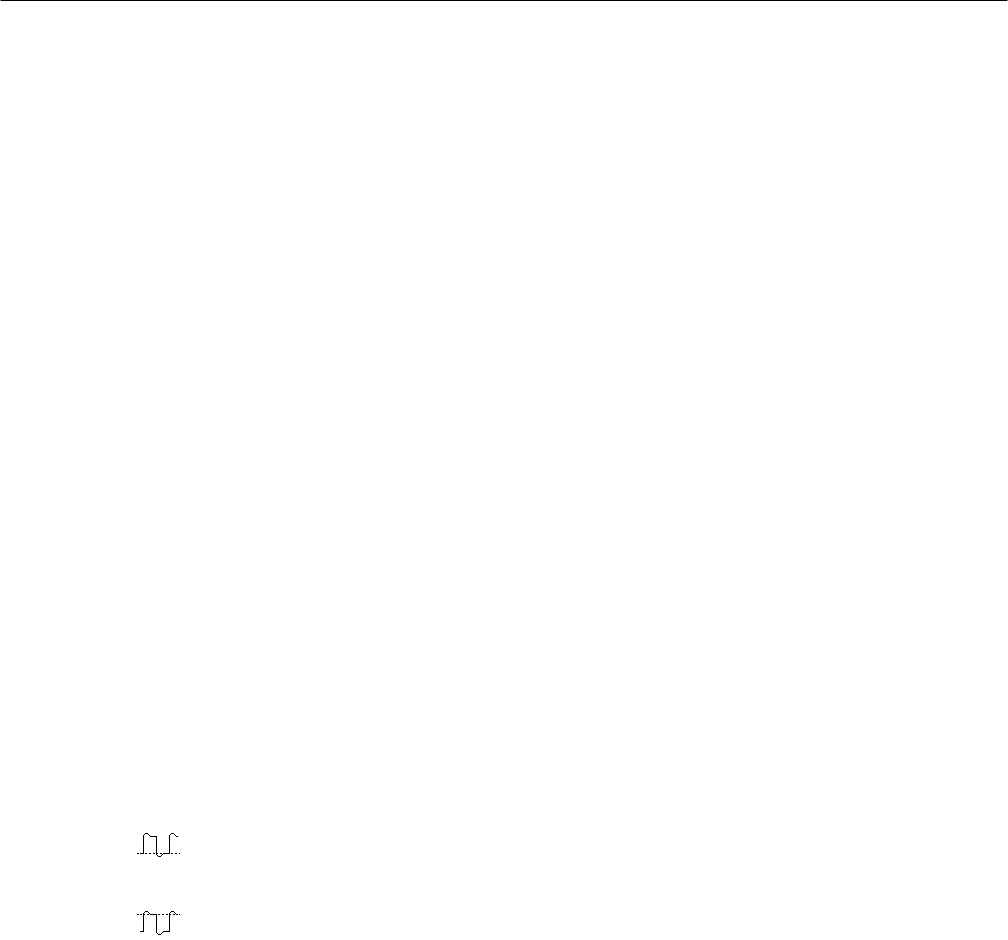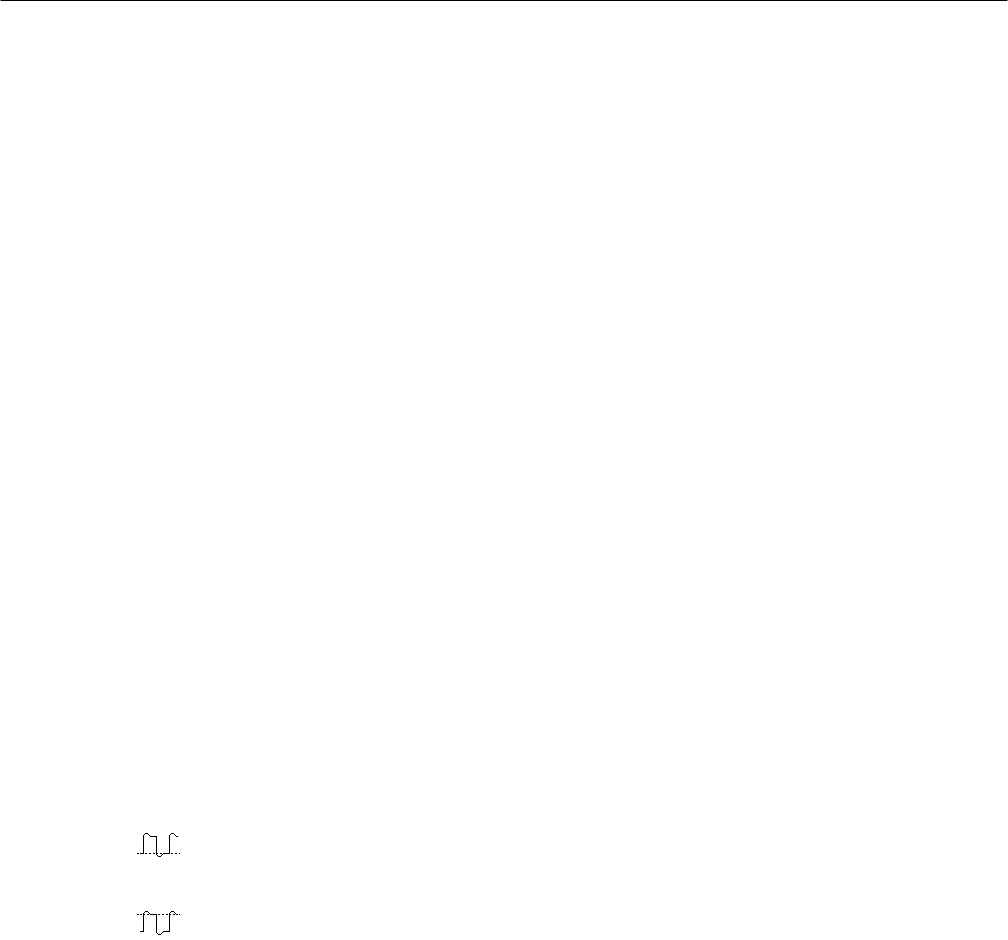
Performance Tests
4–58
TDS 684A, TDS 744A, & TDS 784A Service Manual
H Press save/recall SETUP.
H Press the main-menu button Recall Factory Setup.
H Press the side-menu button OK Confirm Factory Init.
d. Modify the initialized front-panel control settings:
H Set the horizontal SCALE to 200 ms.
H Press SHIFT; then press ACQUIRE MENU.
H Press the main-menu button Mode; then press the side-menu button
Average.
H Select 64 averages.
2. Confirm Main and Delayed Trigger outputs are within limits for logic levels:
a. Display the test signal:
H Press WAVEFORM OFF to turn off CH 1.
H Press CH 2 to display that channel.
H Set the vertical SCALE to 1 V.
H Use the vertical POSITION knob to center the display on screen.
b. Measure logic levels:
H Press MEASURE; then press the main-menu button Select
Measurement for Ch2.
H Select high and low measurements. To do this, repeatedly press the
side-menu button –more– until High and Low appear in the side
menu (their icons are shown at the left). Press both side-menu
buttons High and Low.
c. Check Main Trigger output against limits:
H CHECK that the Ch2 High readout is ≥2.5 volts and that the Ch2
Low readout is ≤0.7 volts. See Figure 4–20.
H Enter high and low voltages on test record.
H Press VERTICAL MENU; then press the main-menu button
Coupling. Now press the side-menu button W to toggle it to the
50 W setting.
H CHECK that the Ch2 High readout is ≥1.0 volt and that the Ch2
Low readout ≤0.25 volts.
H Enter high and low voltages on test record.