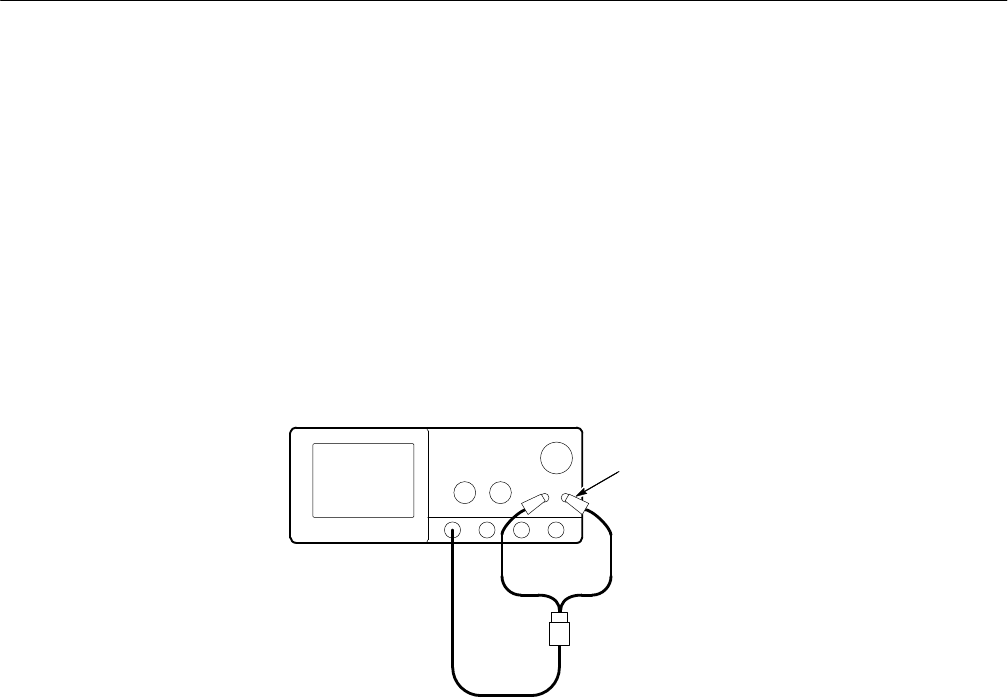
Performance Tests
TDS 684A, TDS 744A, & TDS 784A Service Manual
4–61
1. Install the test hookup and preset the instrument controls:
a. Hook up test-signal:
H Connect one of the 50 W cables to CH 1. See Figure 4–21.
H Connect the other end of the cable just installed to the female
BNC-to-clips adapter. See Figure 4–21.
H Connect the red clip on the adapter just installed to the PROBE
COMPENSATION SIGNAL on the front panel; connect the black
clip to PROBE COMPENSATION GND. See Figure 4–21.
Digitizing Oscilloscope
50 W Coaxial Cable
Female BNC to
Clip Adapter
Black Lead
to GND
Figure 4–21: Initial Test Hookup
b. Initialize the oscilloscope:
H Press save/recall SETUP.
H Press the main-menu button Recall Factory Setup.
H Press the side-menu button OK Confirm Factory Init.
c. Modify the initialized front-panel control settings:
H Set the horizontal SCALE to 200 ms.
H Press SET LEVEL TO 50%.
H Use the vertical POSITION knob to center the display on screen.
H Press SHIFT; then press ACQUIRE MENU.
H Press the main-menu button Mode; then press the side-menu button
Average.


















