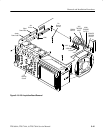Removal and Installation Procedures
TDS 684A, TDS 744A, & TDS 784A Service Manual
6–39
H A11 Processor/Display Board (page 6–36)
H If option 05 is installed, A29 Video Trigger Board (page 6–32)
H A14 D1 Bus and Analog-Power and Digital-Power Cables
(page 6–29)
H A23 SerPar Board (page 6–31)
H Front Cover, Trim Ring, Menu Buttons, and Attenuator Panel
(page 6–22)
H Rear Cover and Cabinet (page 6–18)
1. Assemble equipment and locate modules to be removed: Have handy a pair
of needle-nose pliers
(Item 6). Have handy a
1
@
4
inch nut driver (Item 7).
2. If removing the GPIB cable, do the following substeps:
a. Unplug the GPIB cable from its jack (J35) on the processor/display
board.
b. Working from the rear panel and using the
1
@
4
inch nut driver, unscrew
the two hex-headed mounting posts that secure the cable to the rear
chassis.
c. Working from inside the oscilloscope, lift the cable out of the rear
chassis.
3. If removing any cable connected to the rear panel BNC connectors, do the
following substeps:
a. Do the procedure A10 Acquisition Board, on page 6–39.
b. Pull out the cables for SIGNAL OUTPUT, AUX TRIGGER INPUT,
MAIN TRIGGER OUTPUT, and DELAYED TRIGGER OUTPUT from
J1201, J1001, J1000, and J1550 on A10.
4. Reinstallation: Reverse substeps in step 2 and 3 to reinstall any cables
removed.
1. Assemble equipment and locate modules to be removed:
a. Have handy a screwdriver with a size T-15 TorxR
tip (Items 1 and 2).
b. Locate the modules to be removed, including those listed under
Additional Modules Removed in the locator diagram Outer-Chassis
Modules, Figure 6–2, page 6–13.
c. Do the procedure A14 D1 Bus and Analog-Power and Digital-Power
Cables (page 6–29) to remove the D1 bus and the interconnect cables.
Rear-Panel Cables
A10 Acquisition Board