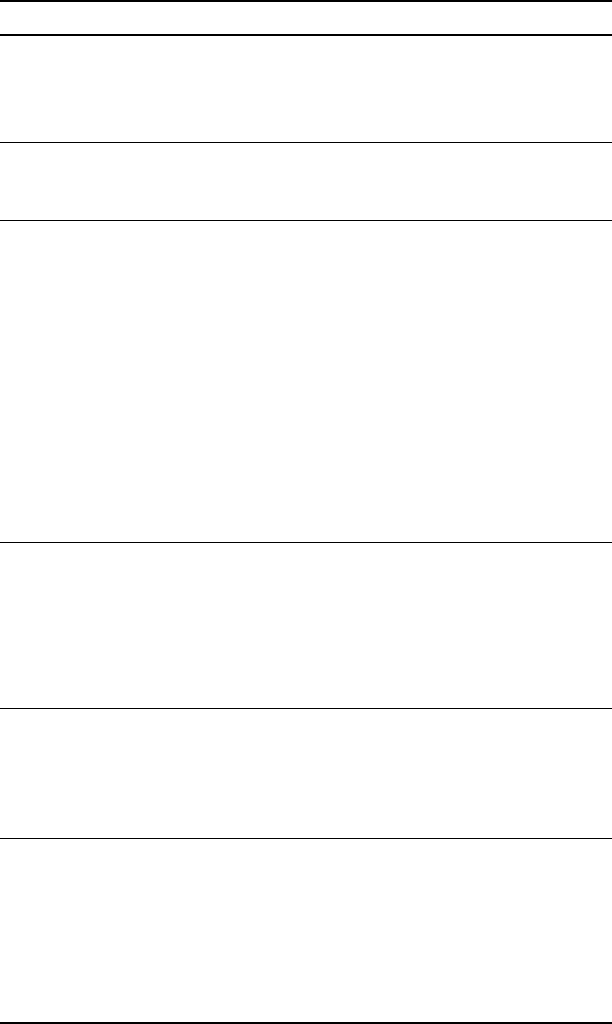
170 Appendix B: General Information
BOUND
•In a CALC operation or with Select(, you
defined Left Bound > Right Bound.
•In fMin(, fMax(, solve(, or the equation solver,
you entered
lower ‚ upper.
BREAK
You pressed the É key to break execution of a
program, to halt a DRAW instruction, or to stop
evaluation of an expression.
DATA TYPE
You entered a value or variable that is the wrong
data type.
• For a function (including implied multiplication)
or an instruction, you entered an argument that
is an invalid data type, such as a complex
number where a real number is required. See
Appendix A and the appropriate chapter.
• In an editor, you entered a type that is not
allowed, such as a matrix entered as an element
in the stat list editor. See the appropriate
chapter.
• You attempted to store an incorrect data type,
such as a matrix, to a list.
DIM MISMATCH
Your handheld displays the ERR:DIM MISMATCH
error if you are trying to perform an operation that
references one or more lists or matrices whose
dimensions do not match. For example, multiplying
L1*L2, where L1={1,2,3,4,5} and L2={1,2} produces an
ERR:DIM MISMATCH error because the number of
elements in L1 and L2 do not match.
DIVIDE BY 0
• You attempted to divide by zero. This error is
not returned during graphing. The TI-84 Plus
allows for undefined values on a graph.
• You attempted a linear regression with a vertical
line.
Error Type Possible Causes and Suggested Remedies


















