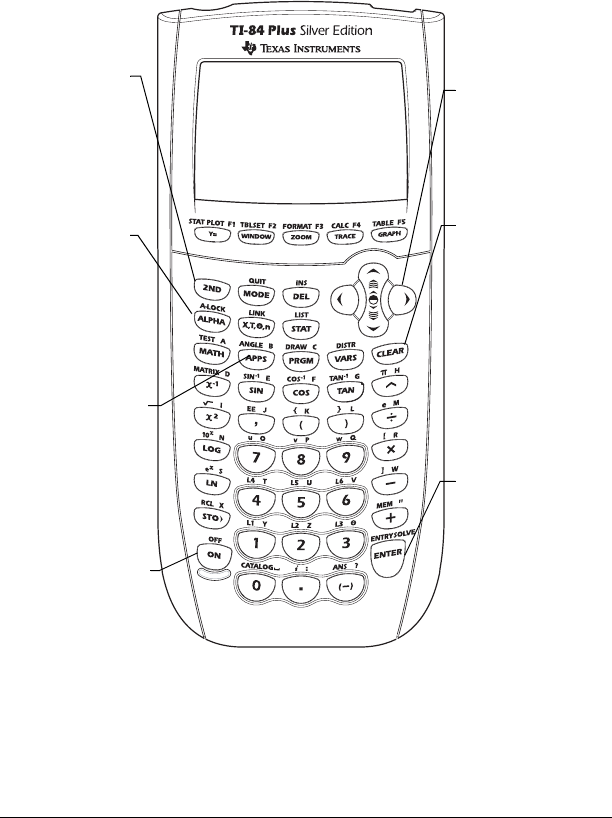
Getting Started 1
1
Getting Started
TI-84 Plus keys
y Provides access
to the function or
character shown
above each key.
ƒ Provides
access to the
characters shown
above each key.
ΠDisplays a
menu that lists
Applications
installed on the
TI-84 Plus.
É Turns on the
TI-84 Plus.
} ~ † | Let you
move the cursor in
four directions.
‘ Clears
(erases) the entry
line or deletes an
entry and answer
on the home
screen.
Í Evaluates an
expression,
executes an
instruction, or
selects a menu
item.


















