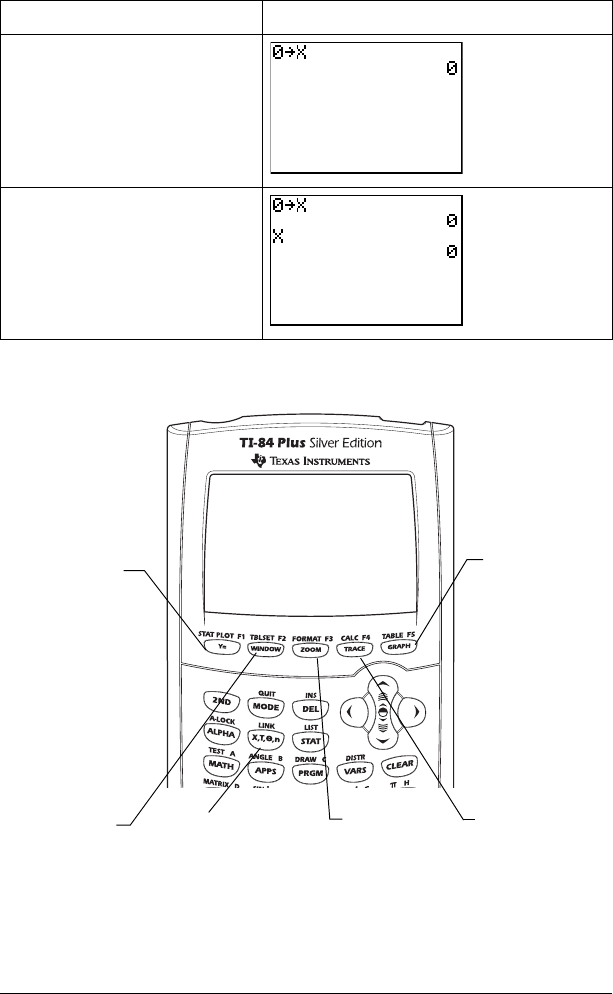
Getting Started 17
Example: Delete the value (L.5) stored to X above by storing 0.
Graphing a function
Press Result
0 ¿„
Í
„
Í
o Displays the Y=
Editor, where you
can enter one or
more functions or
expressions to
graph.
p Lets you
set the viewing
window to
produce the
best display of
your graph.
„ Lets you enter
one of four symbols: X
(if you are in Function
mode), T (in
Parametric mode), q
(in Polar mode), or n
(in Sequence mode).
q Lets you
quickly adjust
the window to
a predefined
setting.
r Lets you
move the cursor
along the
graphed
function using |
and ~.
s Displays
the graph you
have defined.


















