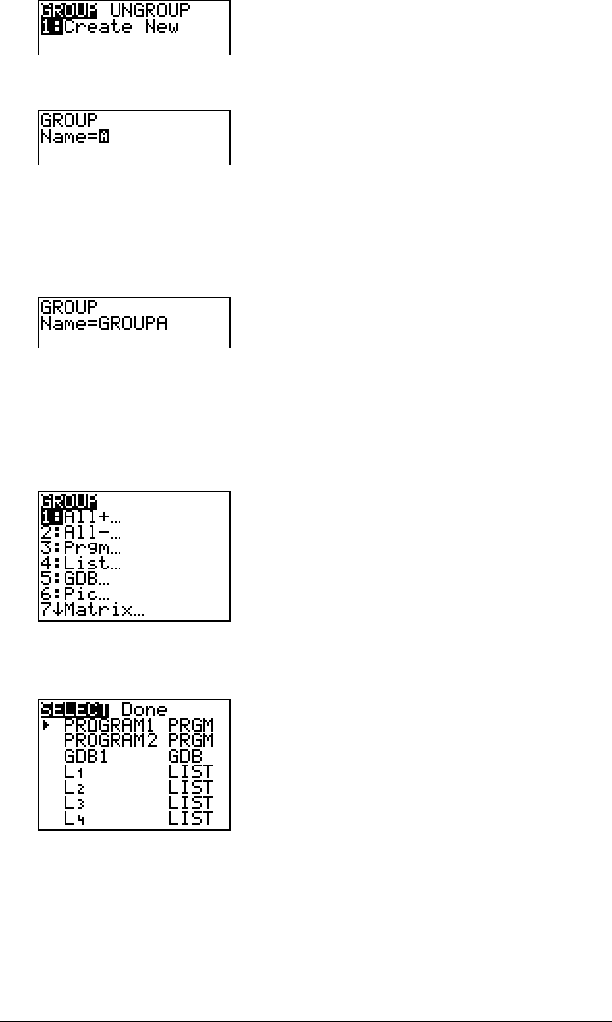
Memory and Variable Management 91
3. Press Í to display the GROUP menu.
4. Enter a name for the new group and press Í.
Note: A group name can be one to eight characters long. The first
character must be a letter from A to Z or q. The second through
eighth characters can be letters, numbers, or q.
5. Select the type of data you want to group. You can select
1:All+
which shows all variables of all types available and selected. You can
also select
1:All- which shows all variables of all types available but
not selected. A screen is displayed listing each variable of the type
you selected.
For example, suppose some variables have been created in RAM, and
selecting
1:All- displays the following screen.
6. Press } and † to move the selection cursor (4) next to the first item
you want to copy into a group, and then press Í. A small square
will remain to the left of all variables selected for grouping.


















