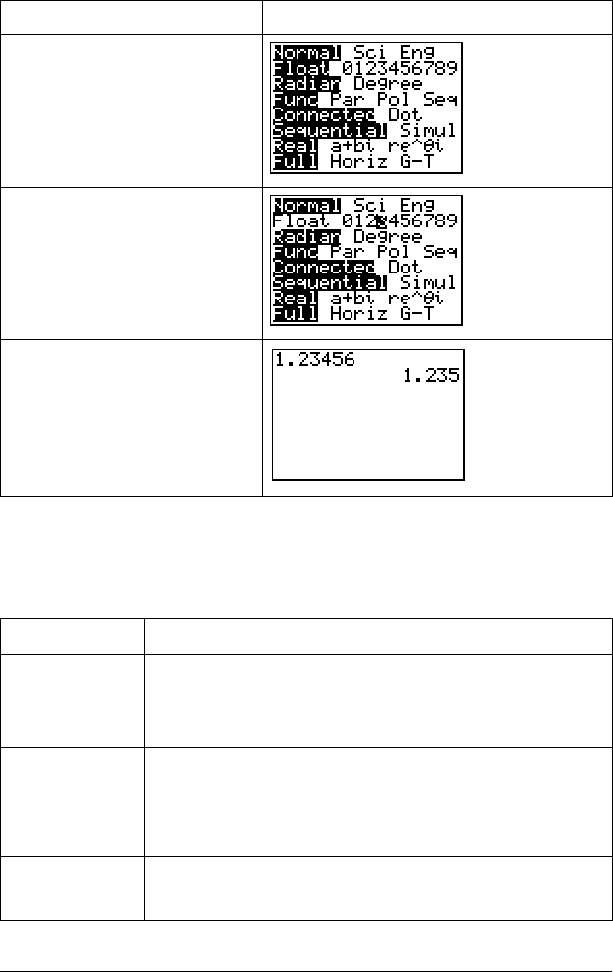
Getting Started 19
Example: Change the mode setting for decimals from Float to 3 decimal
places.
Note: You must press Í to change a mode setting. If you highlight
the setting and then exit the mode menu without pressing Í, the
setting will not be changed.
The mode menu includes the following settings:
Press Result
z
† ~ ~ ~ ~
Í
y 5
1 Ë 2 3 4 5 6
Í
Setting Choices
Numeric
notation
•
Normal: for example, 12345.67
•
Sci (scientific): for example, 1.234567â4
•
Eng (engineering): for example, 12.34567â3
Decimal
•
Float
:
lets the number of decimal places change
based on the result (up to 10 digits)
•
0–9: sets the number of decimal places to a value
(0
–9) that you specify
Angle
measure
•
Radian: interprets angle values as radians
•
Degree: interprets angle values as degrees


















