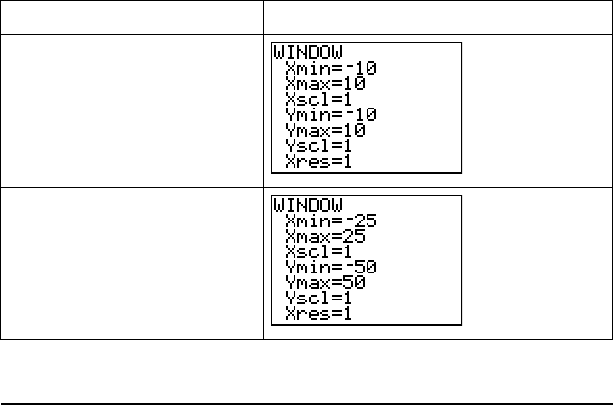
22 Getting Started
Xmin: the minimum value of X to be displayed.
Xmax: the maximum value of X to be displayed.
Ymin: the minimum value of Y to be displayed.
Ymax: the maximum value of Y to be displayed.
Xcsl (X scale): the distance between the tick marks on the X axis.
Yscl (Y scale): the distance between the tick marks on the Y axis.
Xres: pixel resolution—not usually changed except by advanced users.
To change the values:
1. Move the cursor to highlight the value you want to change.
2. Do one of the following:
• Type a value or an expression. The old value is erased when you
begin typing.
— or —
• Press ‘ to clear the old value; then type the new one.
3. Press Í, †, or }.
Note: Values are stored as you type them; you do not need to press
Í. Pressing Í simply moves the cursor to the next window
variable.
4. After you have made all changes, press y5 to close the
WINDOW Editor (or s to display the graph).
Example: Change the window settings to display a maximum X value of
25, a minimum X value of L25, a maximum Y value of 50, and a minimum
Yvalue of L50.
Press Result
p
Ì
2 5 † 2 5 † †
Ì 5 0 † 5 0


















