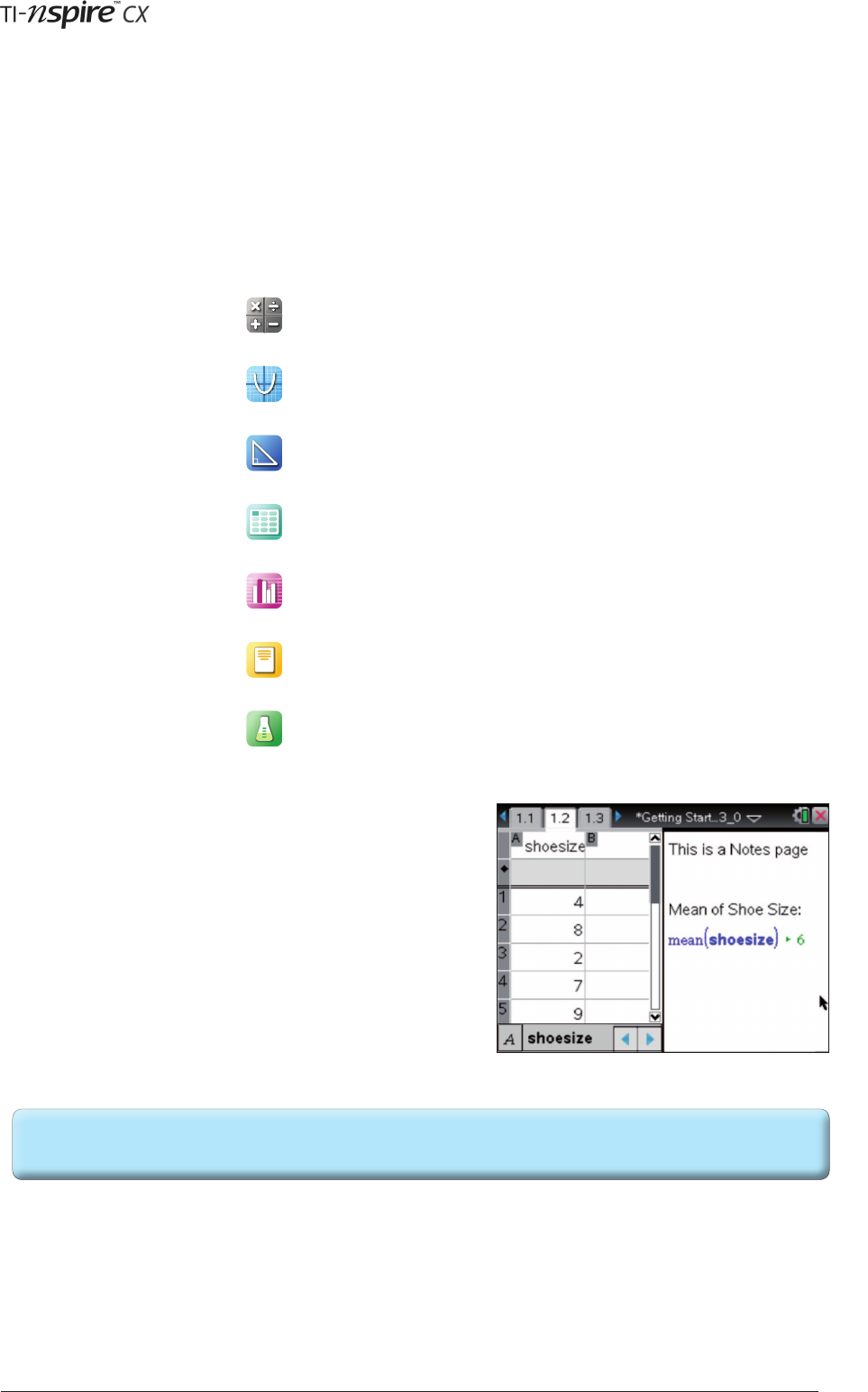
™
Page 12 © 2012 Texas Instruments Educaon Technology
If the ‘Geng Started 3_0’ document is present on your handheld, work through it now as far
as page 2.5. This will allow you to revise what has been covered so far in this tutorial
Scroll downwards with the Touchpad and you will see all the problems in the document. If you move the
highlight onto Problem 2, say, and press ¡ the pages of that problem will close up. Pressing · or /¤ takes
you back to single page view on the page currently selected.
Each page of a document contains one (or more) of the TI-Nspire applicaons.
As a reminder, these are the same applicaons that can be accessed from the Home screen, i.e.:
™
The use of each of the applicaons which you might want to
use for data logging is covered in the tutorials that follow. Any
page can be divided into as many as four work areas, allowing
up to four dierent applicaons to be used per page. To do this,
See ‘Spling the Screen’ in Tutorial 3, page 23.
Shown here is a page that has been split into two with the
applicaon on the le, and the
applicaon beside it.


















