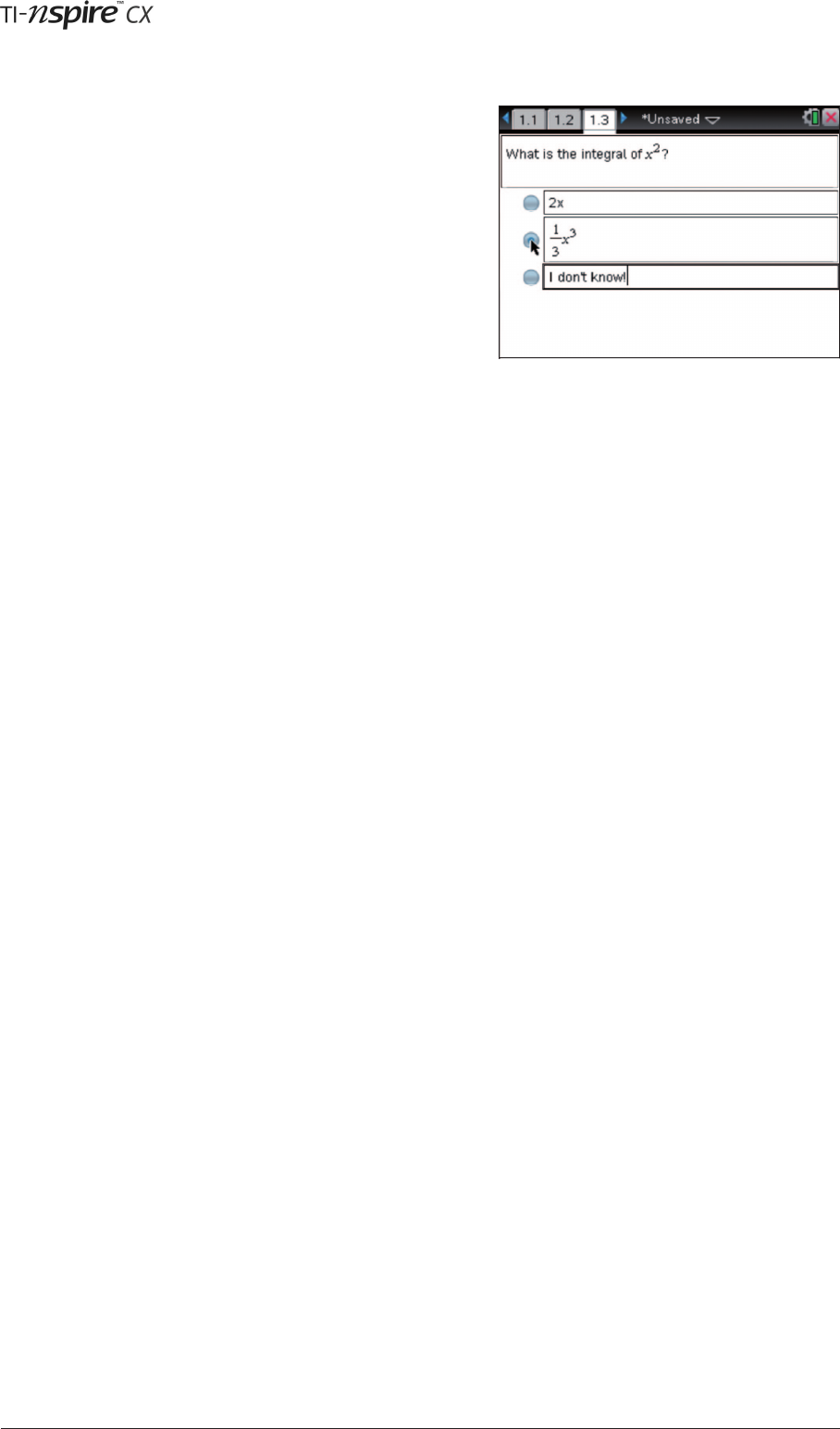
™
Page 26 © 2012 Texas Instruments Educaon Technology
We then enter the queson in the top box and answers in the
elds below. To add mathemacal content insert a Maths
Box. To indicate the correct answer click on the Tick mark.
When viewed on the handheld the queson this will look like
this. If the correct answer has been set then the queson
can be either self-marked by pressing b2, or marked by
the teacher using
soware.
• Some possible uses for the Notes applicaon
• Creang and eding page layouts with split screens
• Moving from one part of a split screen to another
• Accessing templates from the Notes menu
• Using Maths Boxes in Interacve Notes
• Creang queson using the TI-Nspire soware


















