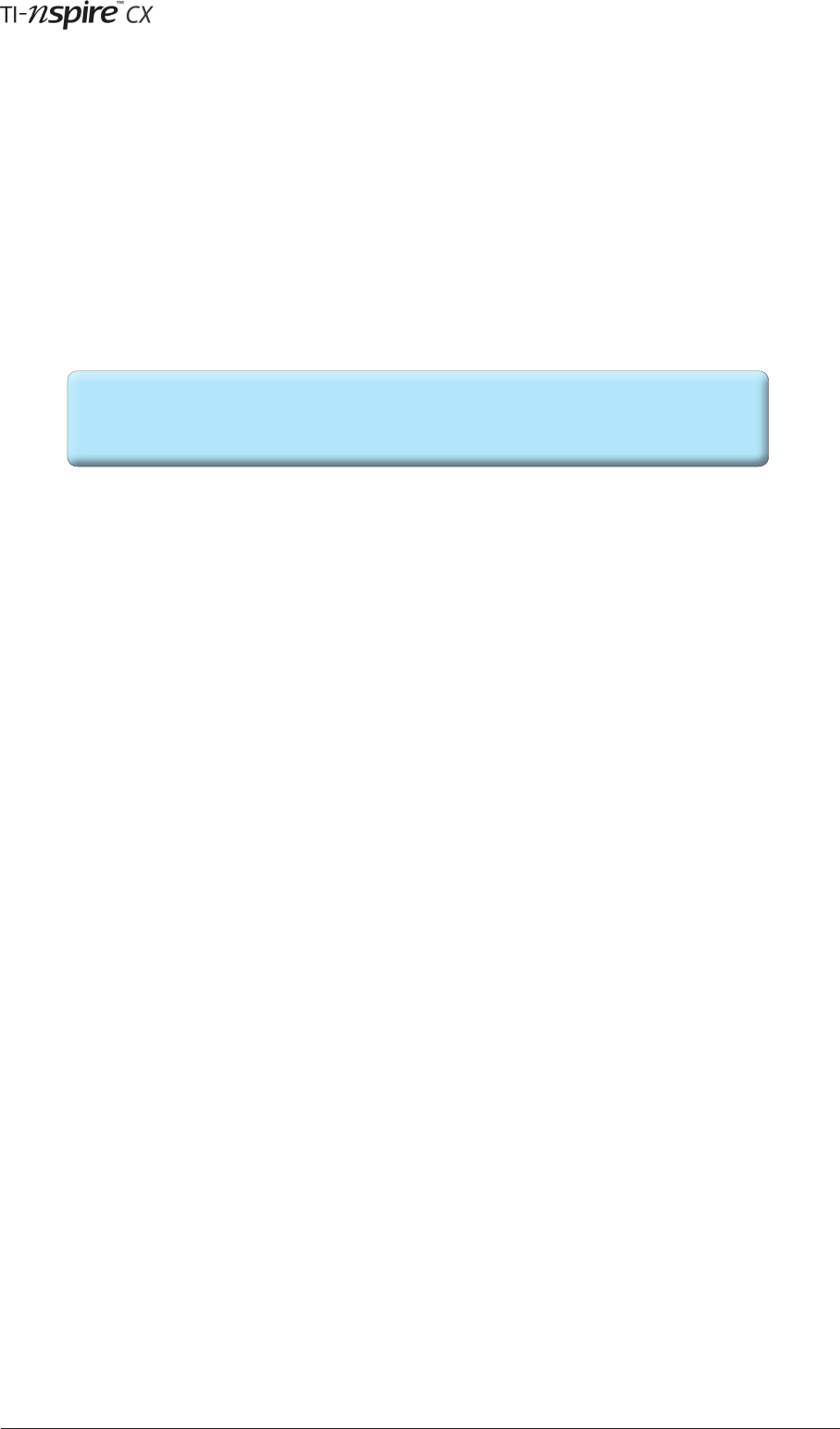
™
© 2012 Texas Instruments Educaon Technology Page 9
What is quite dierent from the computer is that within one document you can have mulple pages or
problems that can make use of the dierent applicaons. The spreadsheet on one page of a document can
interact seamlessly with calculaons done on a calculator page and graphs drawn on another. You can also
have more than one dierent representaon on one page.
This use of mulple representaons is one of the many things that make the TI-Nspire such a powerful tool.
So with TI-Nspire you rst open a document, or start a new one, and then choose an applicaon.
Home screen New document Choose applicaon
If you would like to return to the document you are working on without inserng
a new page, from the Home screen select opon .
You can do this by pressing 4 on the keypad.


















