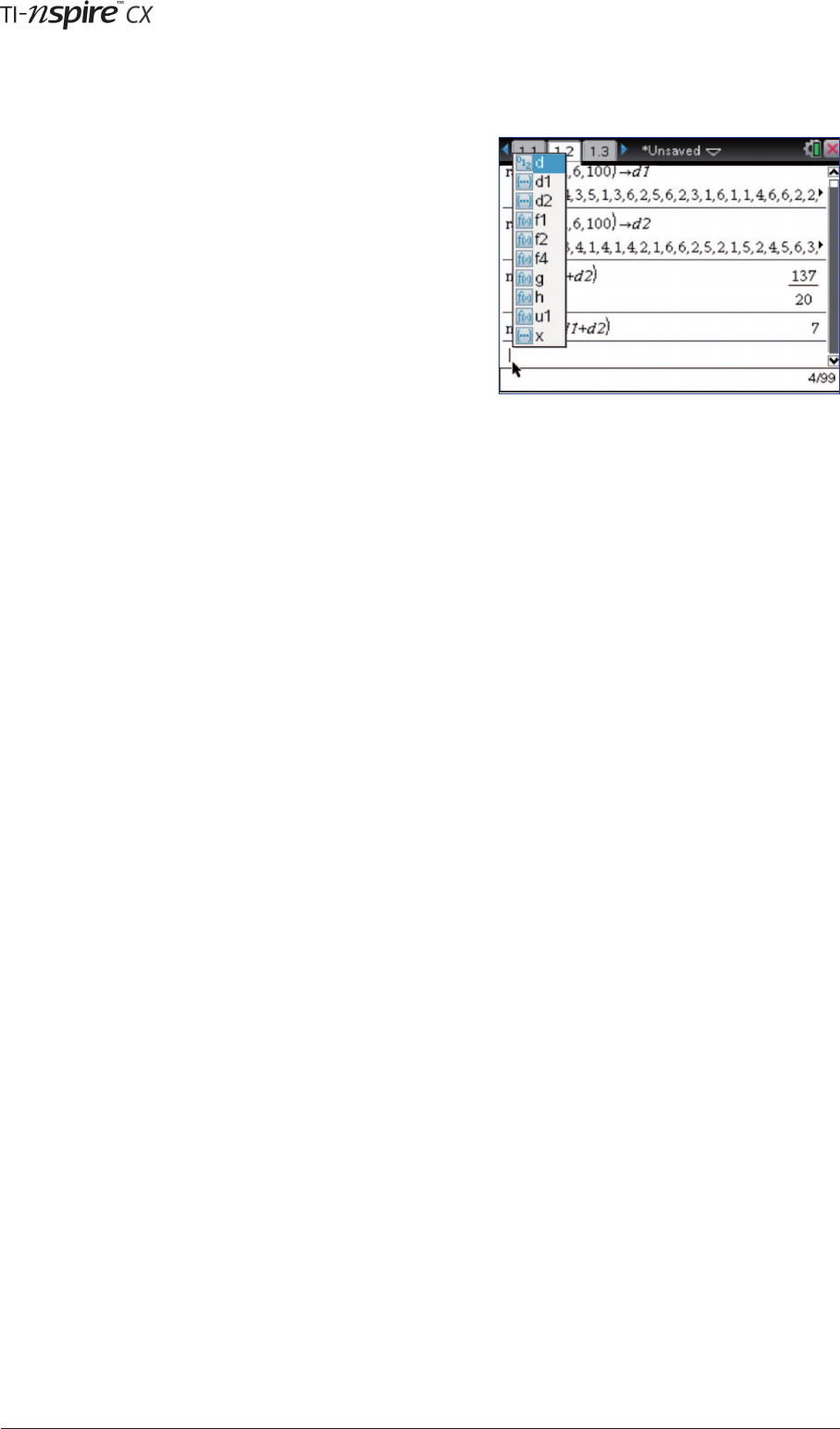
™
© 2012 Texas Instruments Educaon Technology Page 21
List of dened variables
Press h and you will see a oang menu showing all the
variables that you have dened while using the current
document.
When you load a dierent document these denions
will be replaced by those linked to that document. Make
sure your list includes the variables g, h, d1 and d2 and
then save the document, giving it the name .
The Save As.. opon is in the Documents menu so press
~15, type the lename:
gFIRSTgSTEPS
and press ·.
• The layout of expressions oen changes when they are evaluated
• Previous expressions and results can both be recalled for subsequent use
• Evaluaon can be either approximate (decimals) or exact (fracons)
• How to use templates and menus
• Changing from default document sengs
• Using Stascal Distribuon funcons
• Dening and using variables and funcons


















