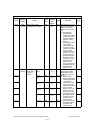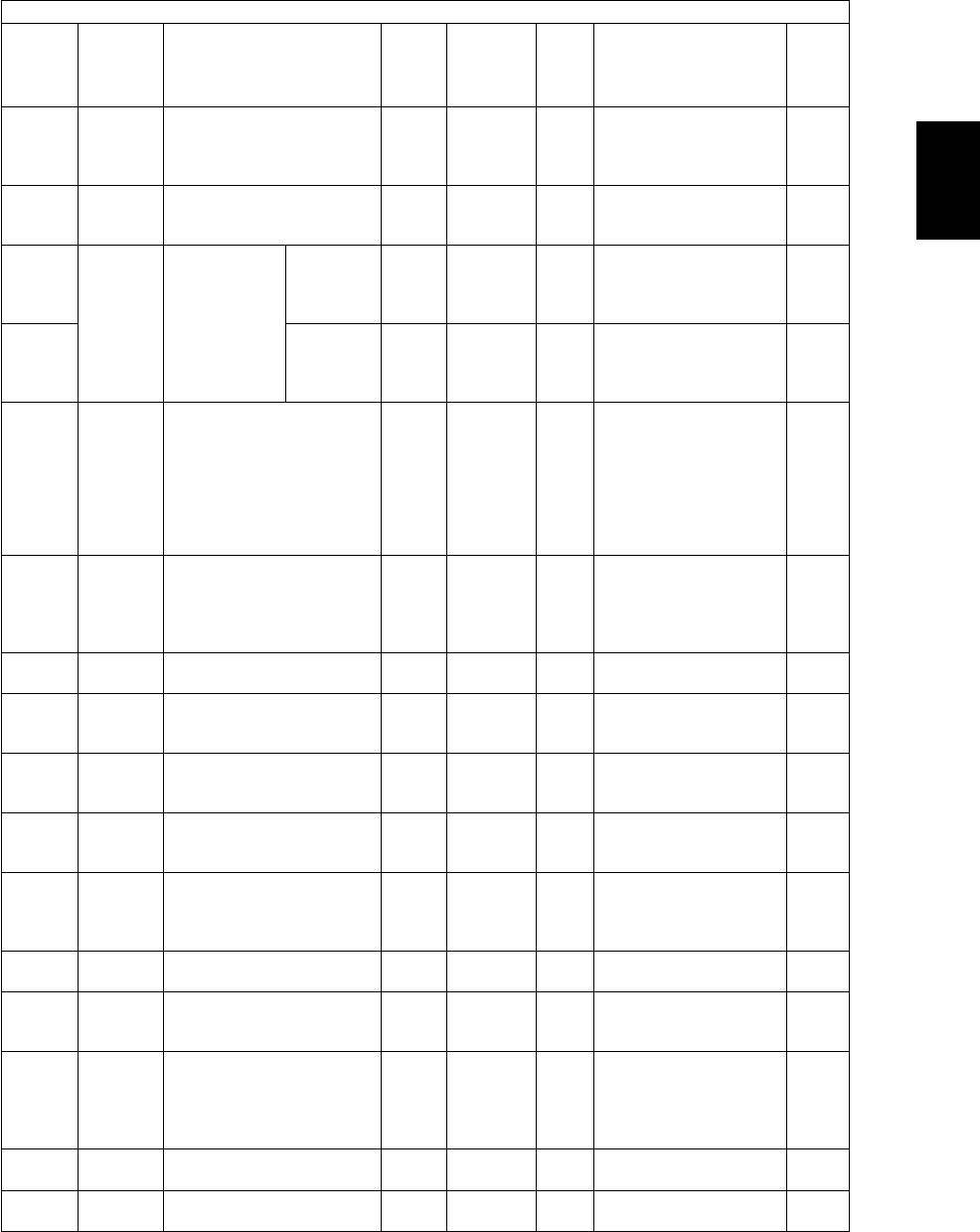
© June 2005 TOSHIBA TECe-STUDIO281c/351c/451c ERROR CODE AND SELF-DIAGNOSTIC MODE
2 - 135
2
702Mainte-
nance
Remote-controlled service
function
ALL2
<0-2>
SYS0: Valid (Remote-con-
trolled server)
1: Valid (L2)
2: Invalid
1
703Mainte-
nance
Remote-controlled service
HTTP server
URL setting
ALL-SYSMaximum 256 Bytes11
704-0Interruption of
stapling oper-
ation (no sta-
ple)
CopyingALL1
<0-1>
SYS0: Continues printing
by switching sort
setting
1: Interrupts printing
4
704-1Printing /
BOX print-
ing
ALL0
<0-1>
SYS0: Continues printing
by switching sort
setting
1: Interrupts printing
4
707Mainte-
nance
Remote-controlled service
HTTP initially-registered
server
URL setting
ALLhttps://
device.mf
p-sup-
port.com:
443/
device/fir-
streg-
ist.ashx
SYSMaximum 256 Bytes11
710Mainte-
nance
(Remote)
Short time interval setting
of recovery from Emer-
gency Mode
ALL24
<1-48>
SYSSets the time interval to
recover from the Emer-
gency Mode to the Nor-
mal Mode.
(Unit: Hour)
1
711Mainte-
nance
Short time interval setting
of Emergency Mode
ALL60
<30-360>
SYSUnit: Minute1
715Mainte-
nance
Remote-controlled service
periodical polling timing
(Hour/Hour/Minute/Minute)
ALL1230SYS0 (0:00) to 2359 (23:59)1
716Mainte-
nance
Remote-controlled service
Writing data of self-diag-
nostic code
ALL0
<0-1>
SYS0: Prohibited
1: Accepted
1
717Mainte-
nance
Remote-controlled service
response waiting time
(Timeout)
ALL3
<1-30>
SYSUnit: Minute1
718Mainte-
nance
Remote-controlled service
initial registration
ALL0
<0-2>
SYS0: OFF
1: Start
2: Only certification is
scanned
1
719Mainte-
nance
Remote-controlled service
tentative password
ALL-SYSMaximum 10 letters11
720Mainte-
nance
Status of remote-con-
trolled service initial regis-
tration (Display only)
ALL0
<0-1>
SYS0: Not registered
1: Registered
2
721Mainte-
nance
Service center call functionALL2
<0-2>
SYS0:OFF
1: Notifies all service
calls
2:Notifies all but
paper jams
1
723Mainte-
nance
Service center call HTTP
server URL setting
ALL-SYSMaximum 256 letters11
726Mainte-
nance
HTTP proxy settingALL1
<0-1>
SYS0: Valid
1: Invalid
1
Setting mode (08)
Code
Classifi-
cation
Items
Func-
tion
Default
<Accept-
able
value>
RAMContents
Pro-
cedur
e
06/08