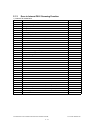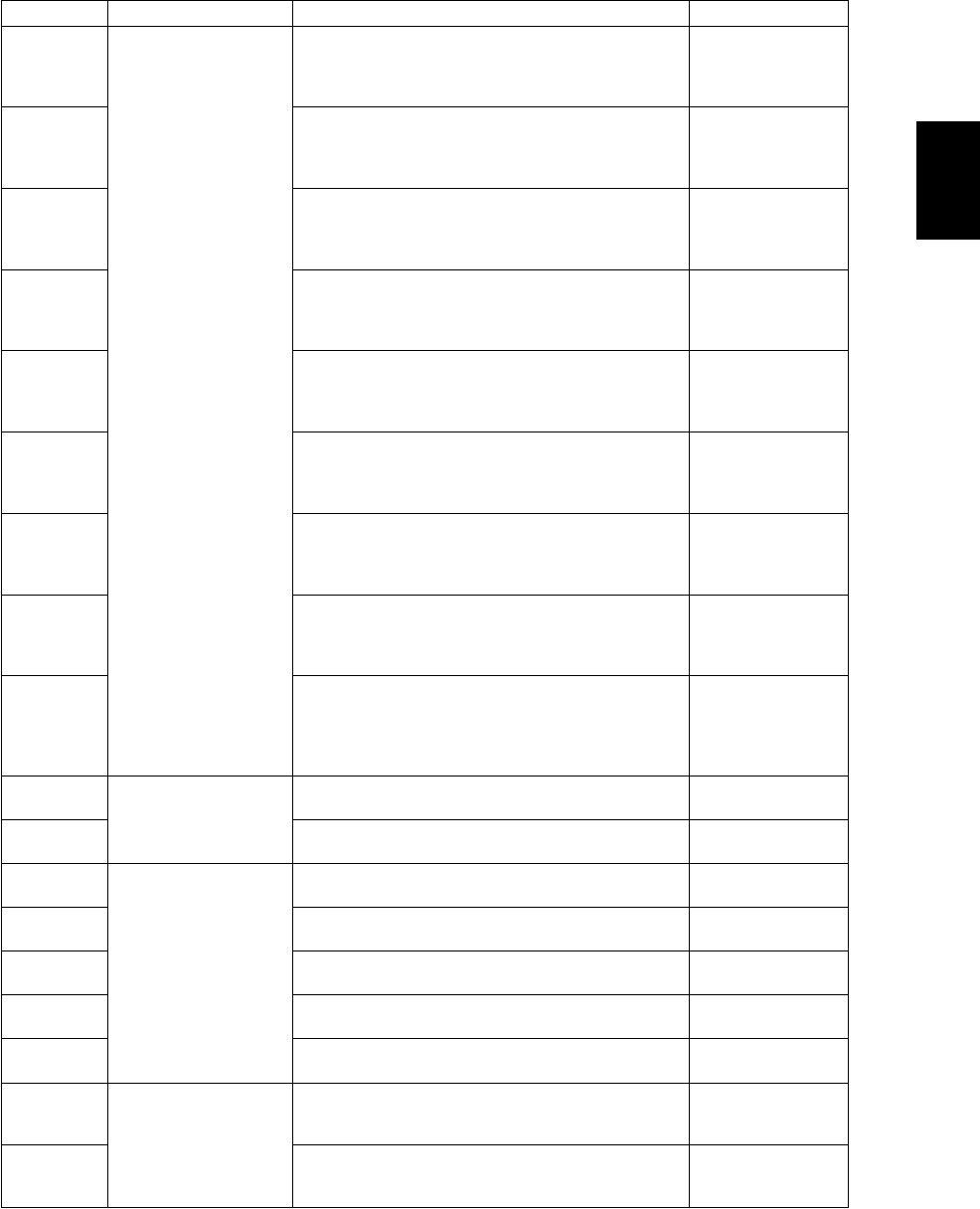
© June 2005 TOSHIBA TECe-STUDIO281c/351c/451c ERROR CODE AND SELF-DIAGNOSTIC MODE
2 - 3
2
E210Paper transport jamLower drawer transport jam (Paper not reaching the
registration sensor): The paper does not reach the
registration sensor after it has passed the upper
drawer feed sensor.
P. 5-10
E220Lower drawer transport jam (Paper not reaching the
upper drawer feed sensor): The paper does not
reach the upper drawer feed sensor after it has
passed the lower drawer feed sensor.
P. 5-11
E300PFP upper drawer transport jam (Paper not reach-
ing the registration sensor): The paper does not
reach the registration sensor after it has passed the
upper drawer feed sensor.
P. 5-10
E310PFP upper drawer transport jam (Paper not reach-
ing the upper drawer feed sensor): The paper does
not reach the upper drawer feed sensor after it has
passed the lower drawer feed sensor.
P. 5-11
E320PFP upper drawer transport jam (Paper not reach-
ing the lower drawer feed sensor): The paper does
not reach the lower drawer feed sensor after it has
passed the PFP upper drawer feed sensor.
P. 5-12
E330PFP lower drawer transport jam (Paper not reach-
ing the registration sensor): The paper does not
reach the registration sensor after it has passed the
upper drawer feed sensor.
P. 5-10
E340PFP lower drawer transport jam (Paper not reach-
ing the upper drawer feed sensor): The paper does
not reach the upper drawer feed sensor after it has
passed the lower drawer feed sensor.
P. 5-11
E350PFP lower drawer transport jam (Paper not reach-
ing the lower drawer feed sensor): The paper does
not reach the lower drawer feed sensor after it has
passed the PFP upper drawer feed sensor.
P. 5-12
E360PFP lower drawer transport jam (Paper not reach-
ing the PFP upper drawer feed sensor): The paper
does not reach the PFP upper drawer feed sensor
after it has passed the PFP lower drawer feed sen-
sor.
P. 5-13
E400Cover open jamJam access cover open jam: The jam access cover
has opened during printing.
P. 5-20
E410Front cover open jam: The front cover has opened
during printing.
P. 5-20
E420Cover open jamPFP side cover open jam: The PFP side cover has
opened during printing.
P. 5-21
E430ADU open jam: The ADU has opened during print-
ing.
P. 5-21
E440Side cover open jam: The side cover has opened
during printing.
P. 5-22
E450LCF side cover open jam: The LCF side cover has
opened during printing.
P. 5-22
E480Bridge unit open jam: The bridge unit has opened
during printing.
P. 5-23
E510Paper transport jam
(ADU section)
Jam not reaching the ADU entrance sensor: The
paper does not reach the ADU entrance sensor
after it is switchbacked in the exit section.
P. 5-14
E520Stop jam in the ADU: The paper does not reach the
ADU exit sensor after it has passed the ADU
entrance sensor.
P. 5-15
Error codeClassificationContentsTroubleshooting