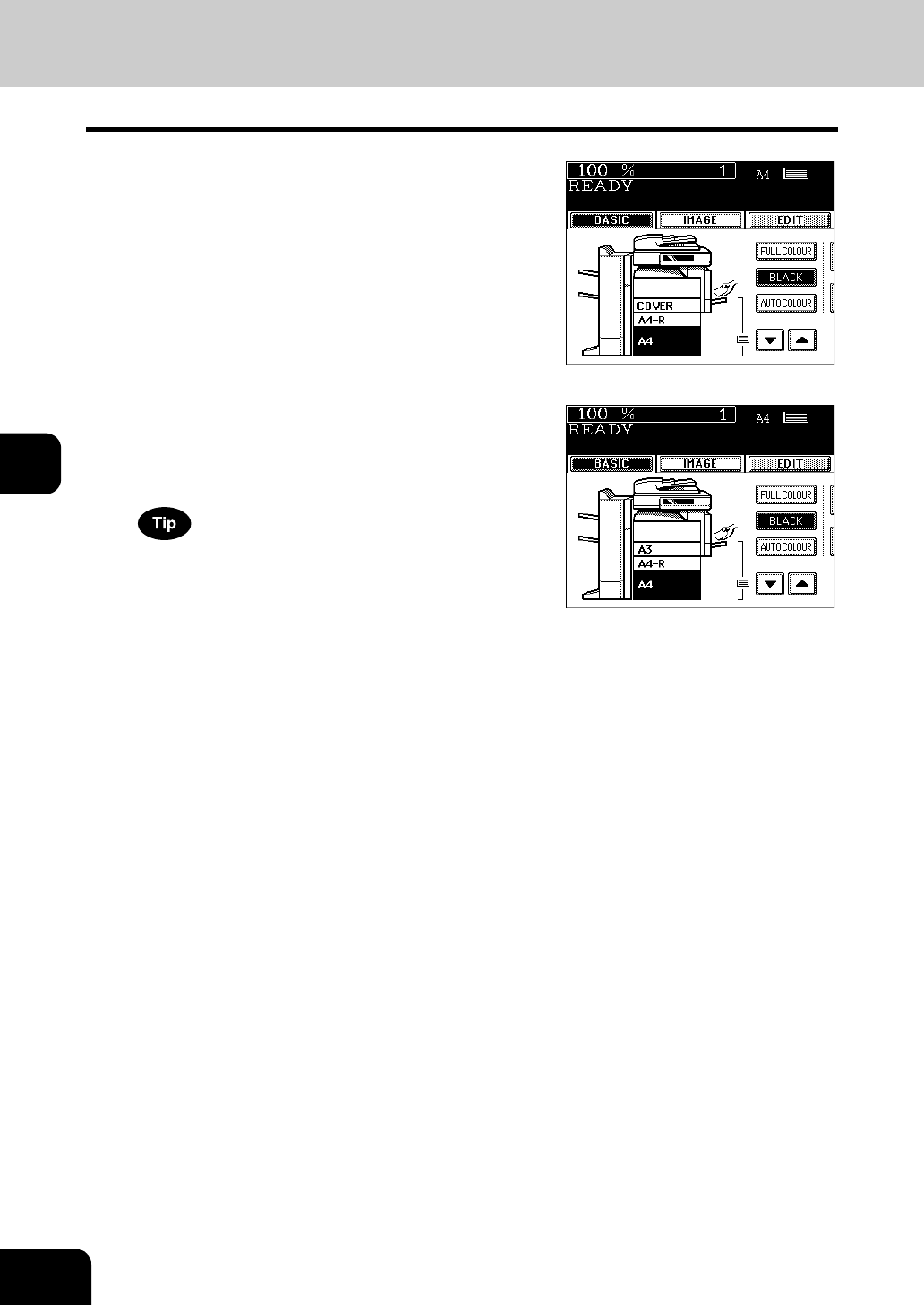
124
5.USING THE EDITING FUNCTIONS
9.COVER COPYING (Cont.)
5
- Setting the drawer for cover sheet. "Changing the Paper Size of
the Drawer/Setting the Drawer for Special Uses" Page 38
- Setting the bypass tray. "Bypass Copying" Page 59
z Select other copy modes as required.
7
Press the [START] button.
When [TOP COPIED] button or [TOP COPIED BACK BLANK]
button is selected, the cover sheet can be copied only on the top
face (single-side) though 1-Sided Original to 2-Sided Copy is used.


















