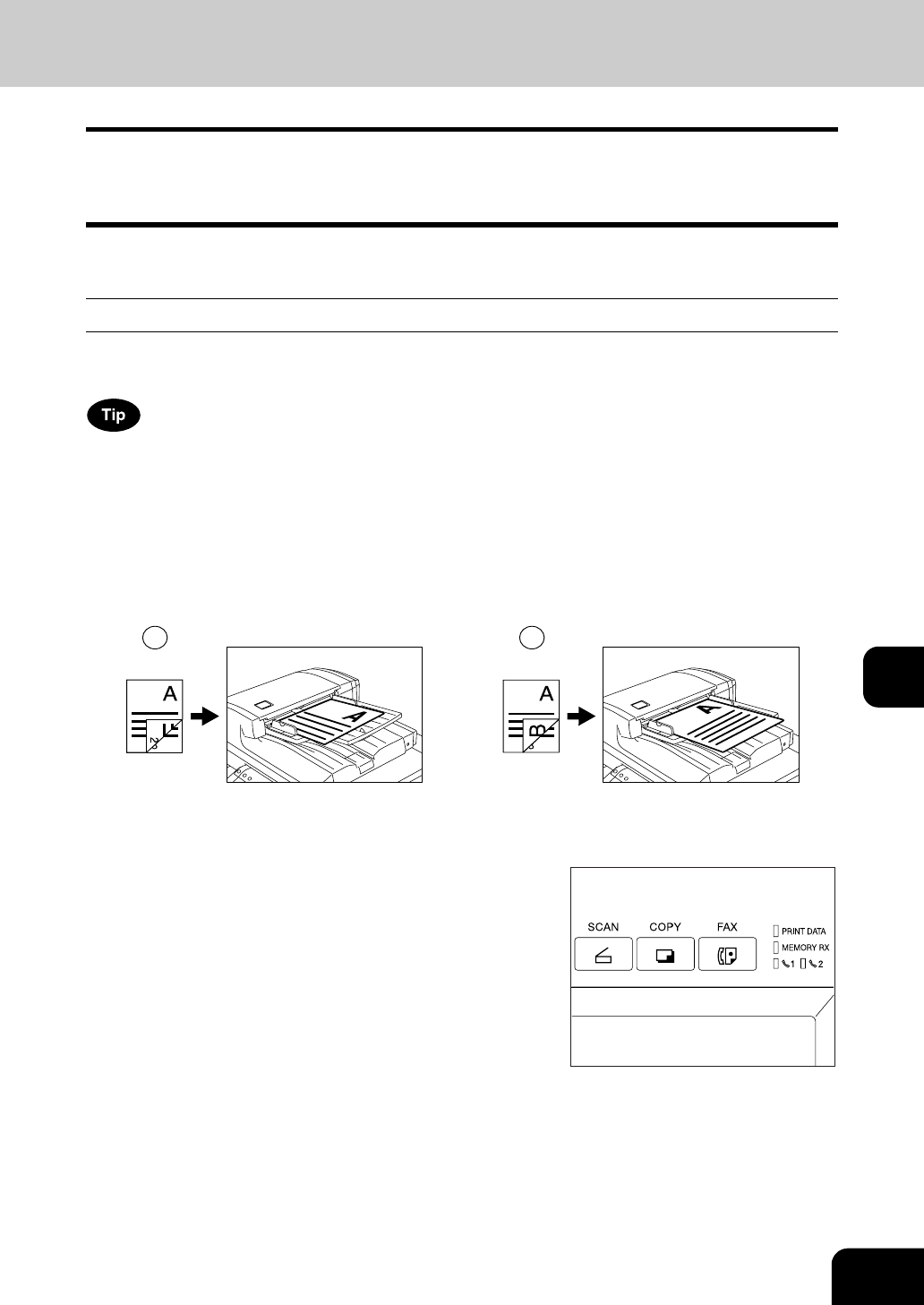
177
8
Advanced Function
The following advanced function can be used.
- 2-sided original TX: 2-sided originals can be sent using the reversing automatic document feeder.
- Priority TX: You can send originals prior to the reserved transmissions.
Sending 2-sided Originals
You can scan and send 2-sided originals using the reversing automatic document feeder (optional).
Whenever a transmission is completed, the condition will automatically return to the default setting.
To send the 2-sided originals, the reversing automatic document feeder (optional) needs to be installed in
this equipment.
- Setting originals when sending LT/A4 2-sided originals
To set the originals on the reversing automatic document feeder (optional), change the direction of
original feeding depending on the bound position.
1: 2-sided originals bound with open to left
2: 2-sided originals bound with open to top
1
Press the [FAX] button on the control
panel.
2
Place the original(s).
- "2.SETTING ORIGINALS" Page 45
3
Press the [OPTION] button and set the
transmission conditions.
- "Setting the Transmission Conditions" Page 164
1 2


















