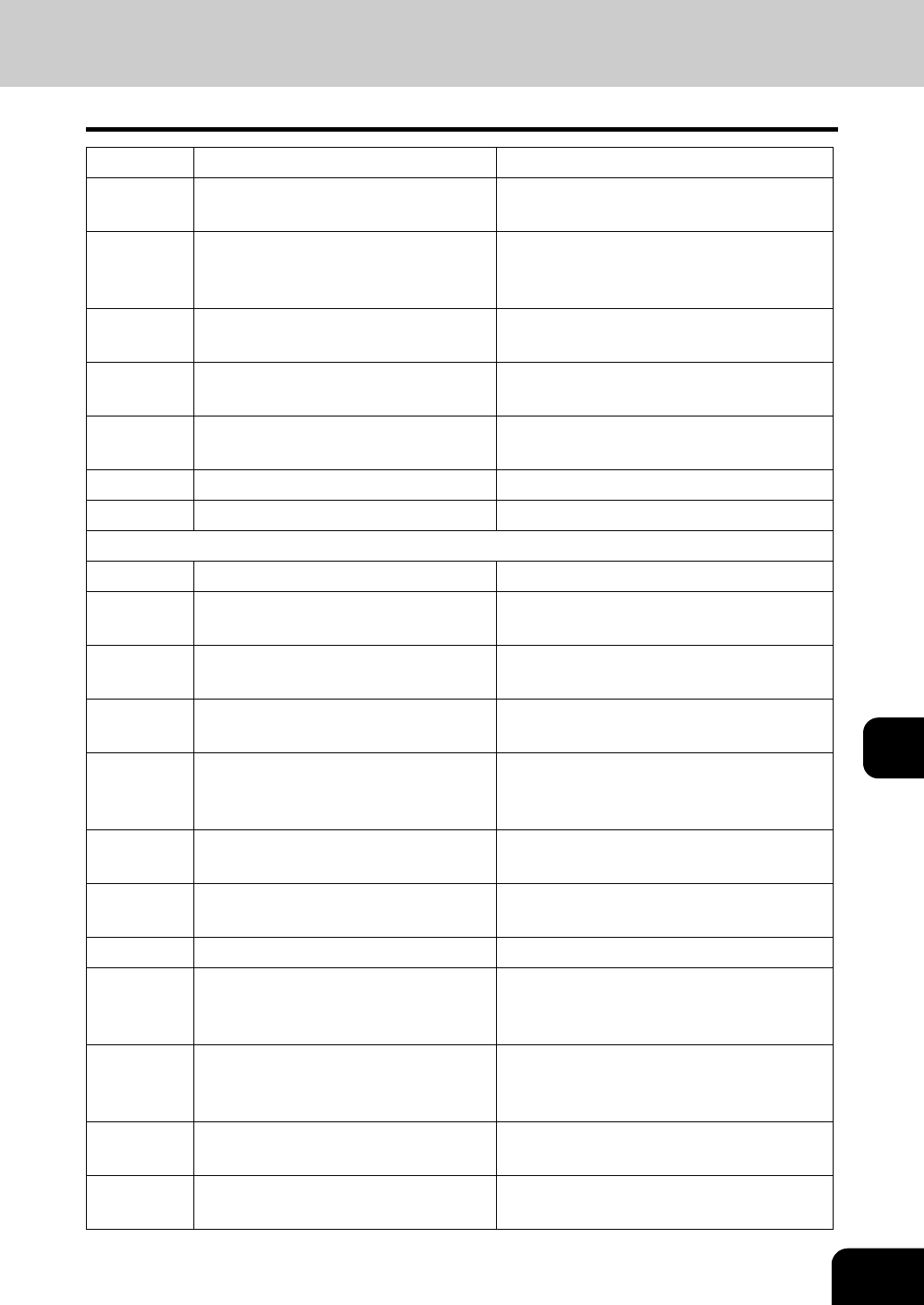
209
9
2D63 Specified network path is invalid. Check
destination path.
Make sure you specify correct network folder
and retry the scan.
2D64 Logon to file server failed. Check
username and password.
Make sure you specify correct user name and
password to logon the file server and retry the
scan.
2D66 Failed to process your job. Insufficient
disc space.
Delete the data in the local shared folder in the
equipment and retry the scan.
2D67 FTP service is not available. Ask your administrator whether the FTP
service is configured correctly.
2D68 File Sharing service is not available. Ask your administrator whether the SMB
protocol is enabled.
2DC0 Job canceled Job was canceled.
2DC1 Power failure occurred Power failure occurred during the process.
Store to e-Filing
2B10 There was no applicable job. Retry the scan.
2B11 Job status failed. Retry the scan. The system could not store
the scan job.
2B20 Failed to access file. Retry the scan. The system could not store
the scan job.
2B30 Insufficient disc space. Delete unnecessary documents in e-Filing
and try again.
2B31 Failed to access Electronic Filing. The selected box or folder does not exist, or is
being created or deleted. Make sure the
destination box or folder and retry again.
2B32 Failed to print Electronic Filing
document.
The selected document is being used by
another user. Retry later.
2B50 Failed to process image. Retry the scan. The system could not store
the scan job.
2B51 Failed to process print image. Perform printing again.
2B60 Duplicate error. Changed folder name
automatically.
There is the same named folder in the
selected box. The system automatically
renames the folder.
2B70 Duplicate error. Changed document
name automatically.
There is the same named document in the
selected box or folder. The system
automatically renames the document.
2B90 Insufficient Memory. Retry the scan. The system could not store
the scan job.
2BA0 Invalid Box password specified. The specified box password is incorrect.
Correct the agent setting and try again.
Error Code Message Corrective Action


















