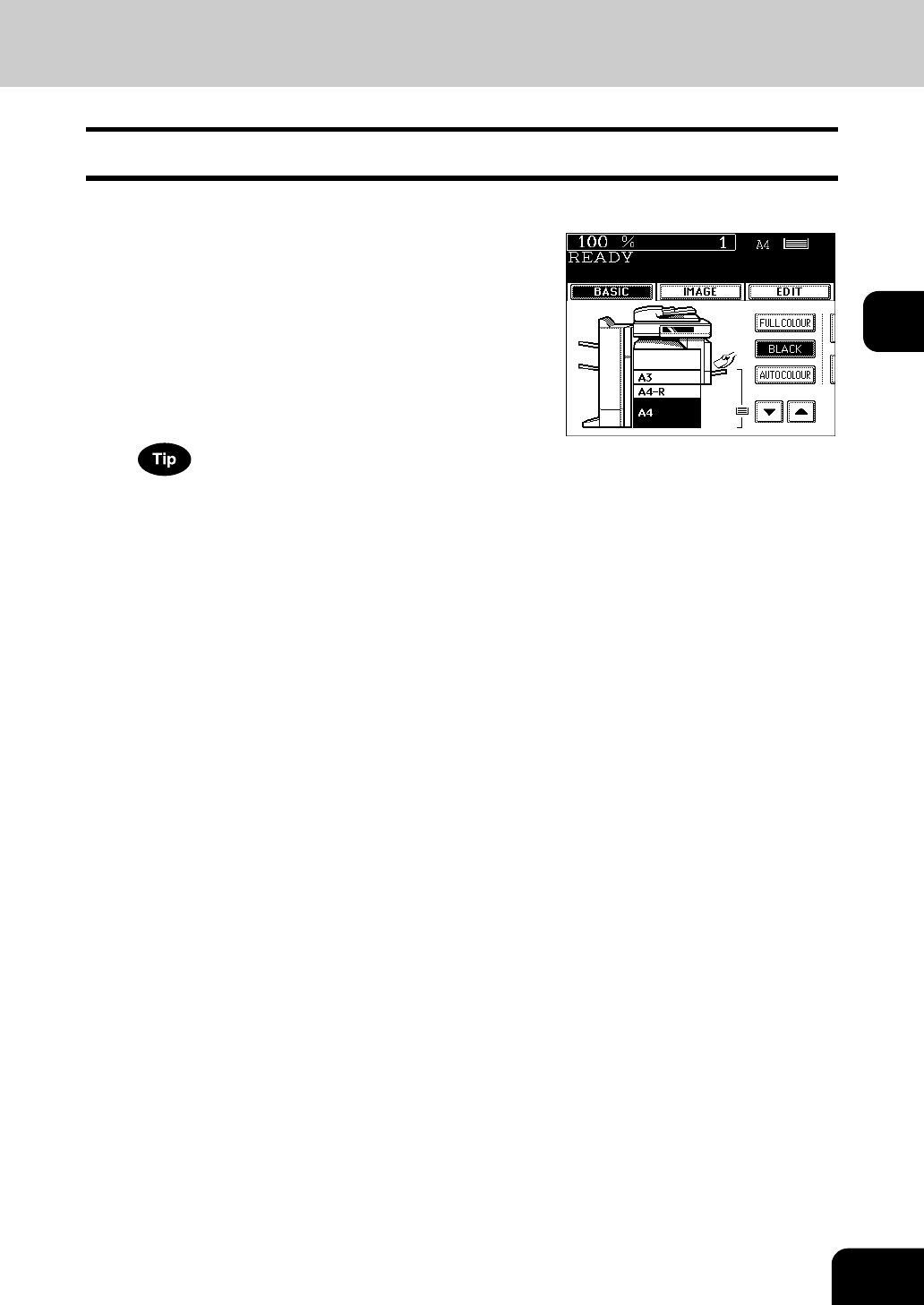
71
3
2.
BLACK-AND-WHITE/COLOUR COPY MODE SELECTION
This function allows you to select the Full colour mode, the Black mode and the Auto colour mode.
1
Press the [FULL COLOUR], [BLACK] or
[AUTO COLOUR] button.
- [FULL COLOUR]: Regardless of colour, all originals are colour-
copied.
- [BLACK]: Regardless of colour, all originals are copied in black-
and-white (default setting).
- [AUTO COLOUR]: The type of original is automatically
distinguished. Coloured originals are colour-copied and black-
and-white originals are copied in black-and-white.
When using the “AUTO COLOUR” mode, pay attention to the
following points.
- In the “AUTO COLOUR” mode, if the colour area is too small or
the colours are close to black or they are too light, colour originals
may be copied in black-and-white. In this case, select the “FULL
COLOUR” mode. Yellowish originals or originals with a coloured
background may be automatically copied in colour even though
they are black-and- white. To be sure to make the copies in the
desired mode, select “FULL COLOUR” or “BLACK”.


















