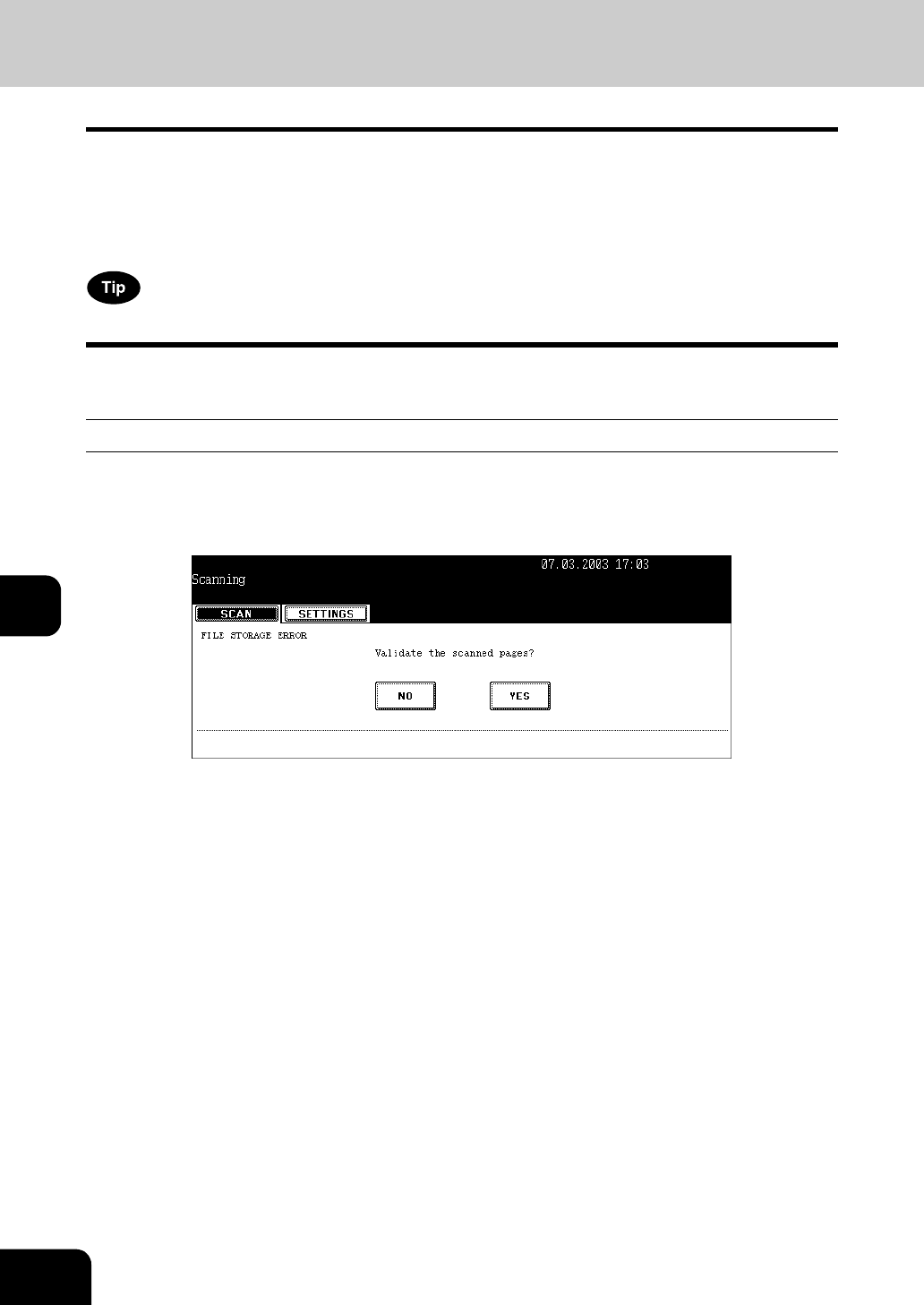
144
7.SCANNING THE IMAGES
7
1. SCAN SETTING IN THE TOUCH PANEL
If the scanning function is used, originals set on the reversing automatic document feeder (optional) or on
the original glass can easily be scanned as image data.
The scanned image data can be sent or stored to the destinations of “SCAN TO e-FILING”, “SCAN TO
FILE” or “SCAN TO E-MAIL”.
* See the [e-Filing Guide] about how to save the data to PCs.
Scanning cannot be performed while a job is printing.
Maximum Number of Sheets that can be Stored
Up to 1,000 sheets of A4 size can be stored per 1 job or until the memory becomes full.
When exceeding the above limit during the scanning the following screen is displayed. The scanned data
is printed by pressing the [YES] button and it is deleted by pressing the [NO] button.


















