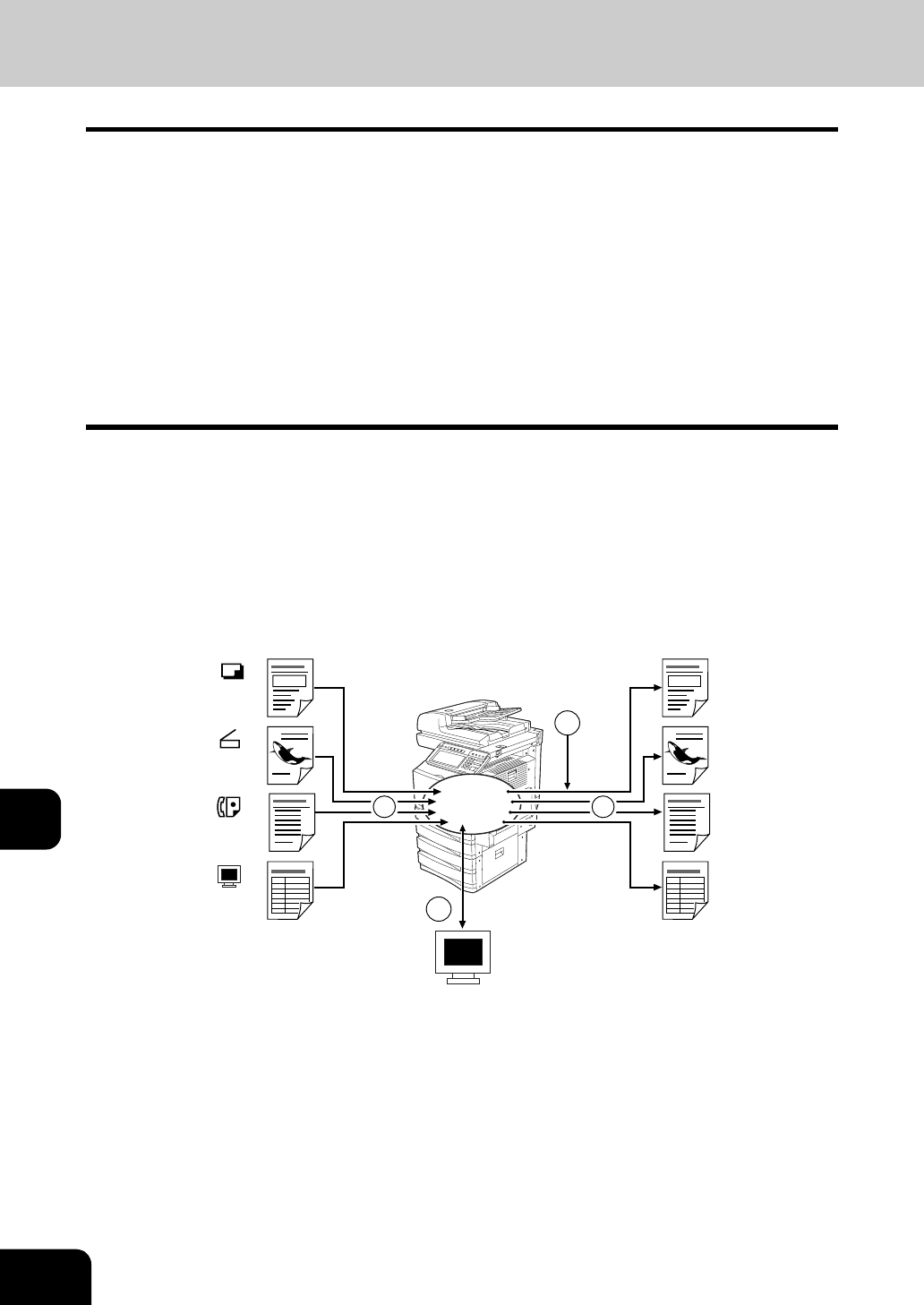
212
10.e-FILING
10
1. e-FILING FUNCTIONS
In this e-Filing functions, the documents obtained by copying, scanning, printing, Fax receiving (when an
option is installed), Internet Fax and E-mail reception can be managed in the e-Filing (hard disc) inside the
equipment. Before you use the e-Filing, you need to set up it. The e-Filing consists of one public box and
user boxes up to 200. You can store a number of documents in each box, and then print the stored
documents later as required.
- e-filing can be operated with the equipment or a client PC via network. For the operation via network, see
the [e-Filing Guide].
* If the preservation period for documents is specified for a user box in the e-Filing web utility, the stored
documents will be deleted after that period has passed. Before that, you need to print the documents, or
download them with a client PC using the File Downloader. See the [e-Filing Guide] for details.
* The hard disc could be at fault. Be sure to backup the stored documents by downloading them with a
client PC using the File Downloader. See the [e-Filing Guide] for details.
The following figure shows the functional diagram of the e-Filing.
1 : Store the document.
2 : Add the printing settings to the stored documents as required.
3 : Print the documents.
4 : The documents can be viewed, edited, merged (Copy/Paste), and printed by the e-Filing web utility via
network. Also, the documents can be downloaded by the File Downloader, and imported into TWAIN-
compliant applications by the TWAIN driver. See the [e-Filing Guide] for details.
HDD
1 3
2
4


















