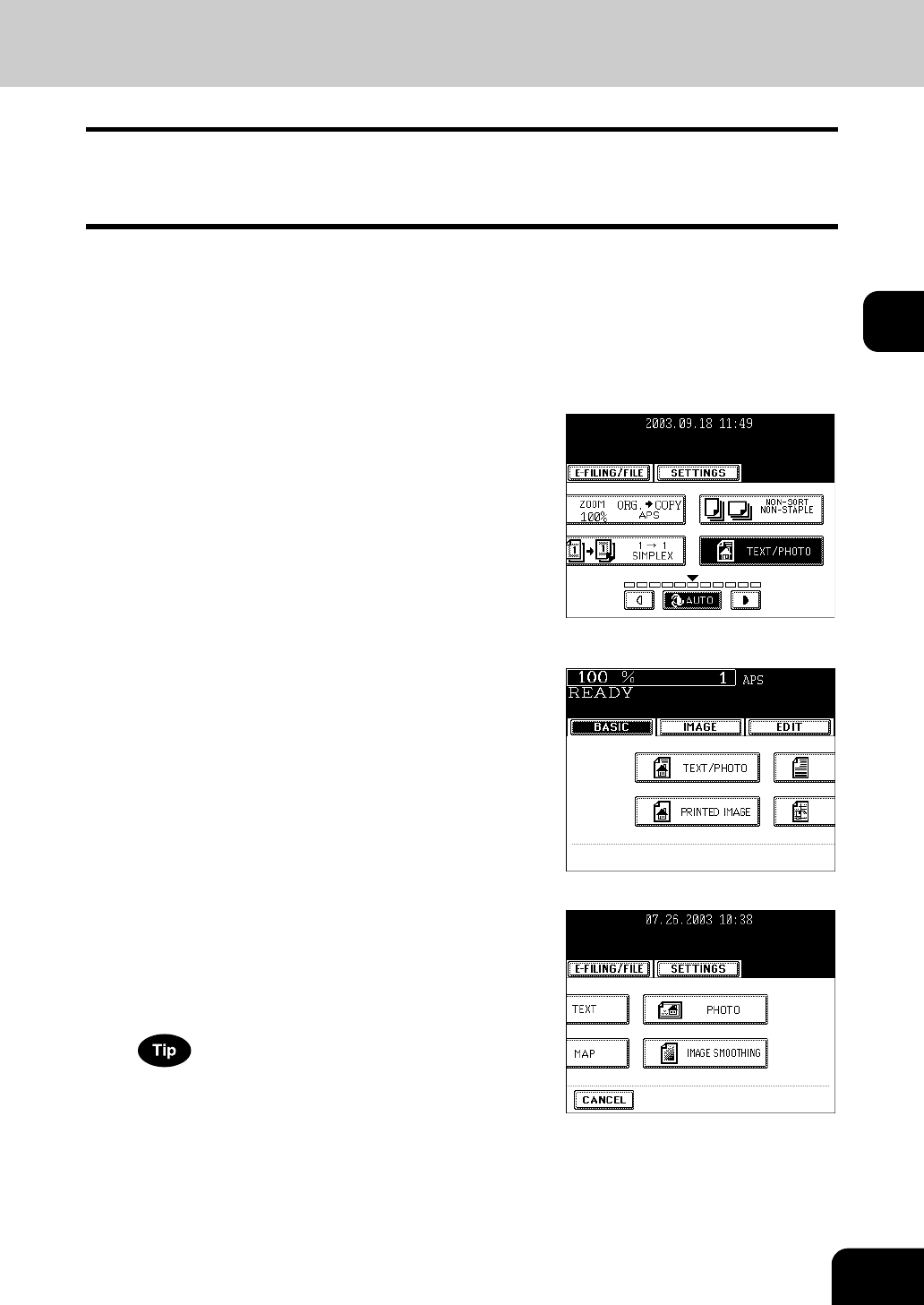
93
3
6. ORIGINAL MODE
By selecting an original mode according to the type of your originals, you can make copies with the suitable
image.
* Be sure to select the original mode after having selected the black-and-white or colour mode.
1
Place paper in the drawer(s).
- "1.SETTING COPY PAPER" Page 36
2
Place the original(s).
- "2.SETTING ORIGINALS" Page 45
3
On the basic menu, press the highlighted
button on the right.
4
According to the type of your original,
choose the most suitable image type
mode by pressing one of the following
buttons:
- [TEXT/PHOTO]: Original with text and printed image mixed
(default setting)
- [TEXT]: Original with text only (or text and line artwork)
- [PRINTED IMAGE]: Original with printed photos using half tone
dot patterns
- [PHOTO]: Original with photos printed on photographic paper
It is used when the black mode is selected.
- [MAP]: Original with fine illustrations and text
- [IMAGE SMOOTHING]: Original with text and printed image
mixed, which is available for the black mode
It is used especially when you want to improve the photo
reproducibility.
Selecting the image quality mode is limited depending on the setting
of the black or colour mode on the basic screen.


















