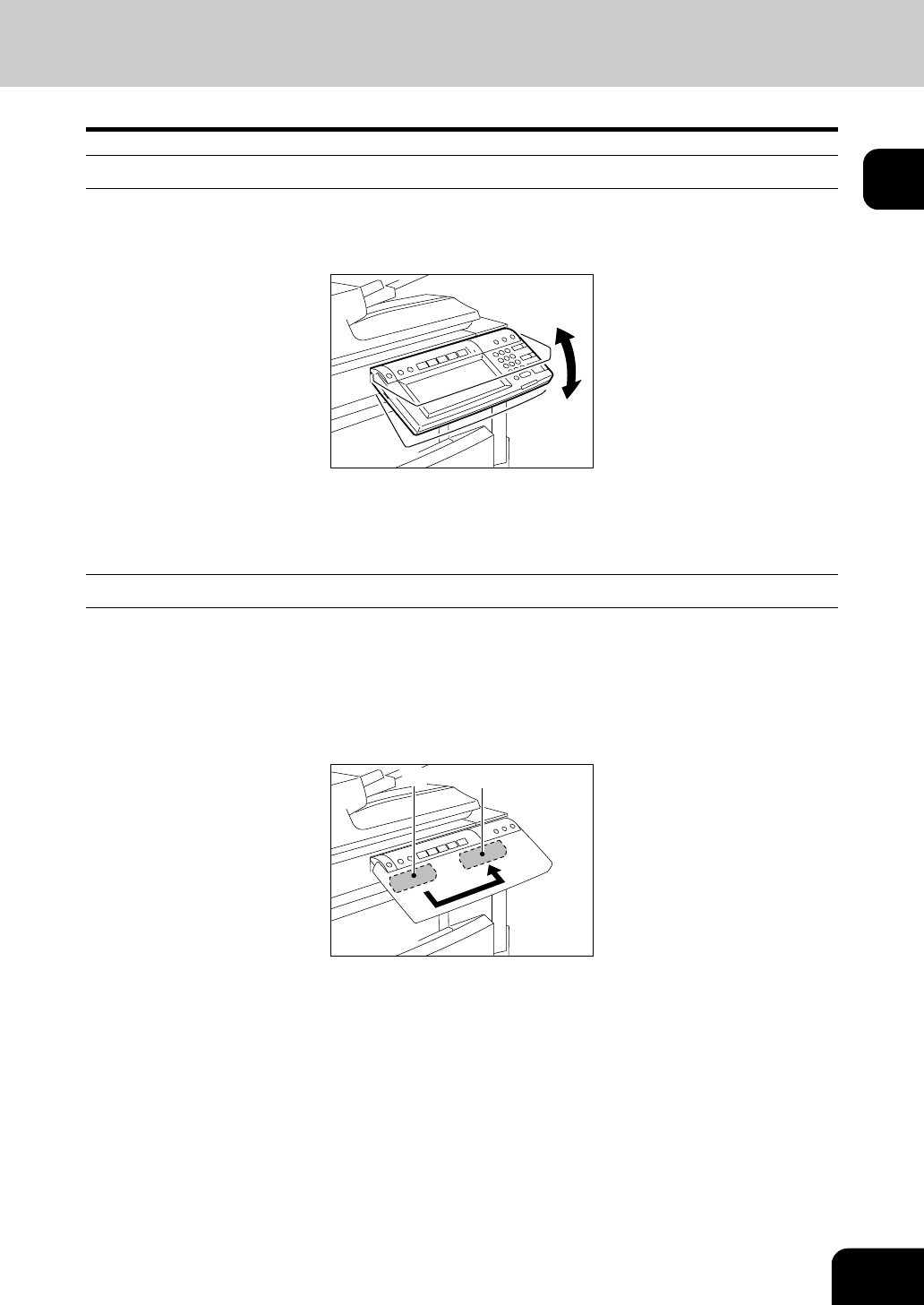
25
1
Adjustment of the Angle of the Control Panel
When Adjusting the Angle of the Control Panel
The angle of the control panel is adjustable at any angle from 5 to 45 degrees from the horizontal position
(at the time of installation).
* When changing the angle of the control panel, be careful not to let your hands be caught in the gap
between the equipment and the control panel. This could injure you.
When Fixing the Angle of the Control Panel
When you want to fix the angle of the control panel (at 7 degrees from the horizontal position), move the
stopper attached on the backside of the control panel from the position (1) to (2).
Perform the following procedure to move the stopper.
1: The position where the angle is adjustable.
2: The position where the angle is fixed.
(
1
)
(
2
)


















