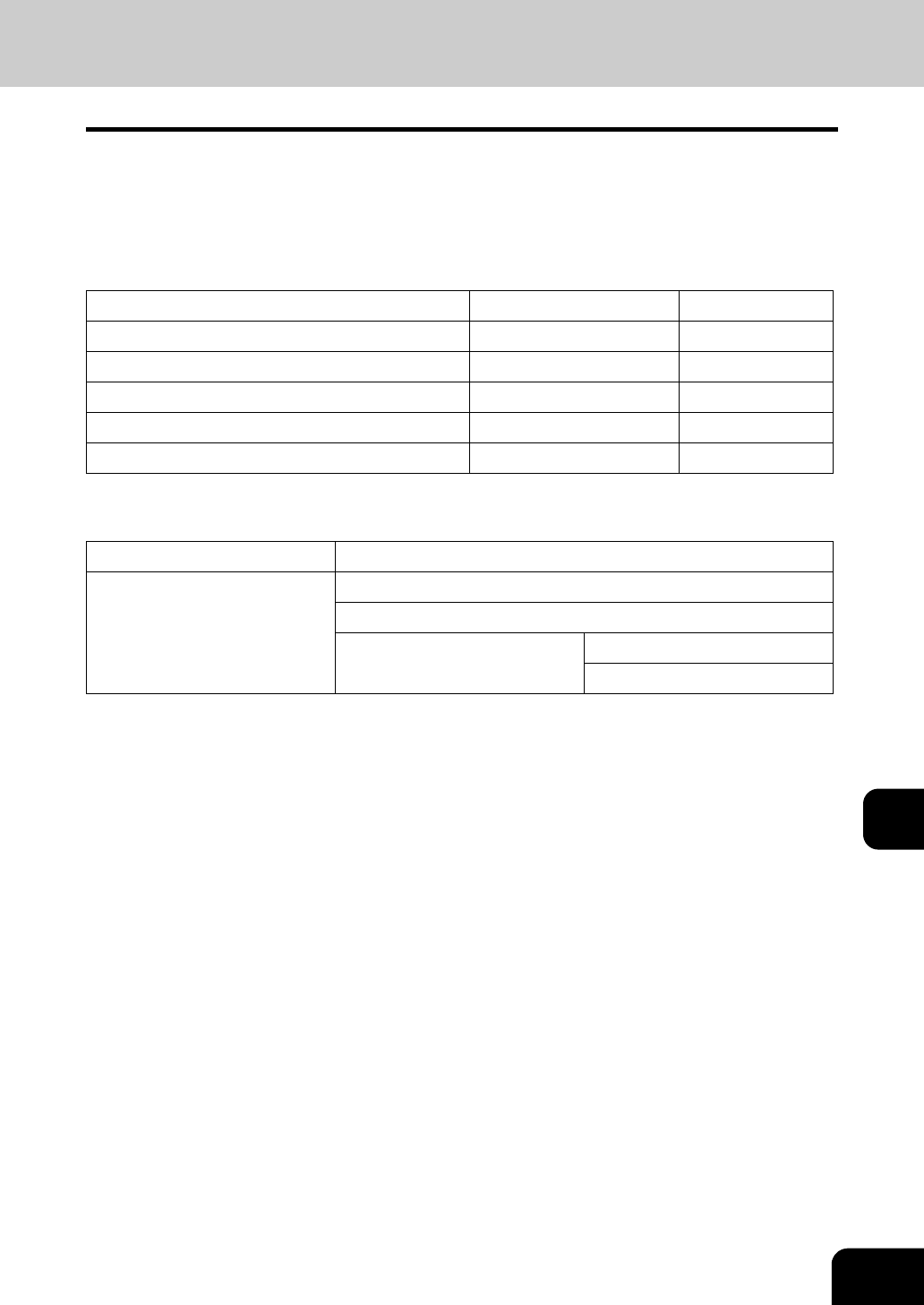
213
10
With the equipment, documents can be stored in the e-Filing as the original data by copying or scanning.
("1.STORE TO e-FILING" Page 136, "2.SCAN TO e-FILING" Page 147) The documents stored in
the e-Filing can be printed by specifying some pages or “All Pages” after adding/changing printing settings
as required. Also, unnecessary documents can be deleted from the specified user box.
The following table shows the main difference between the operation by the equipment and that by a client
PC using the e-Filing web utility via network.
The following shows the basic configuration of the e-Filing.
The public box is a pre-set box by default in the equipment. Use it to store documents that any user may
need to work with. Up to 200 user boxes can be registered. It can be registered as a password-protected
user box by setting the password. Before storing documents in e-Filing, prepare the user boxes to manage
documents efficiently.
- Up to 200 folders per one box can be created (can only be set via the network). See the [e-Filing Guide]
for details.
- Up to 1,000 documents can be stored in a box or a folder. The Maximum page number of a document is
1,000.
Function Equipment (Touch Panel) Client PC
Creating the user box Yes Yes
Creating the folder in the user box No Yes
Deleting the user box Yes Yes
Deleting the folder or document in the user box No Yes
Editing the documents (combining, switching, etc.) No Yes
Public box Shared document 1, Shared document 2, ...
User box 001 Document 1
Document 2
Folder 1 Document 1
Document 2


















