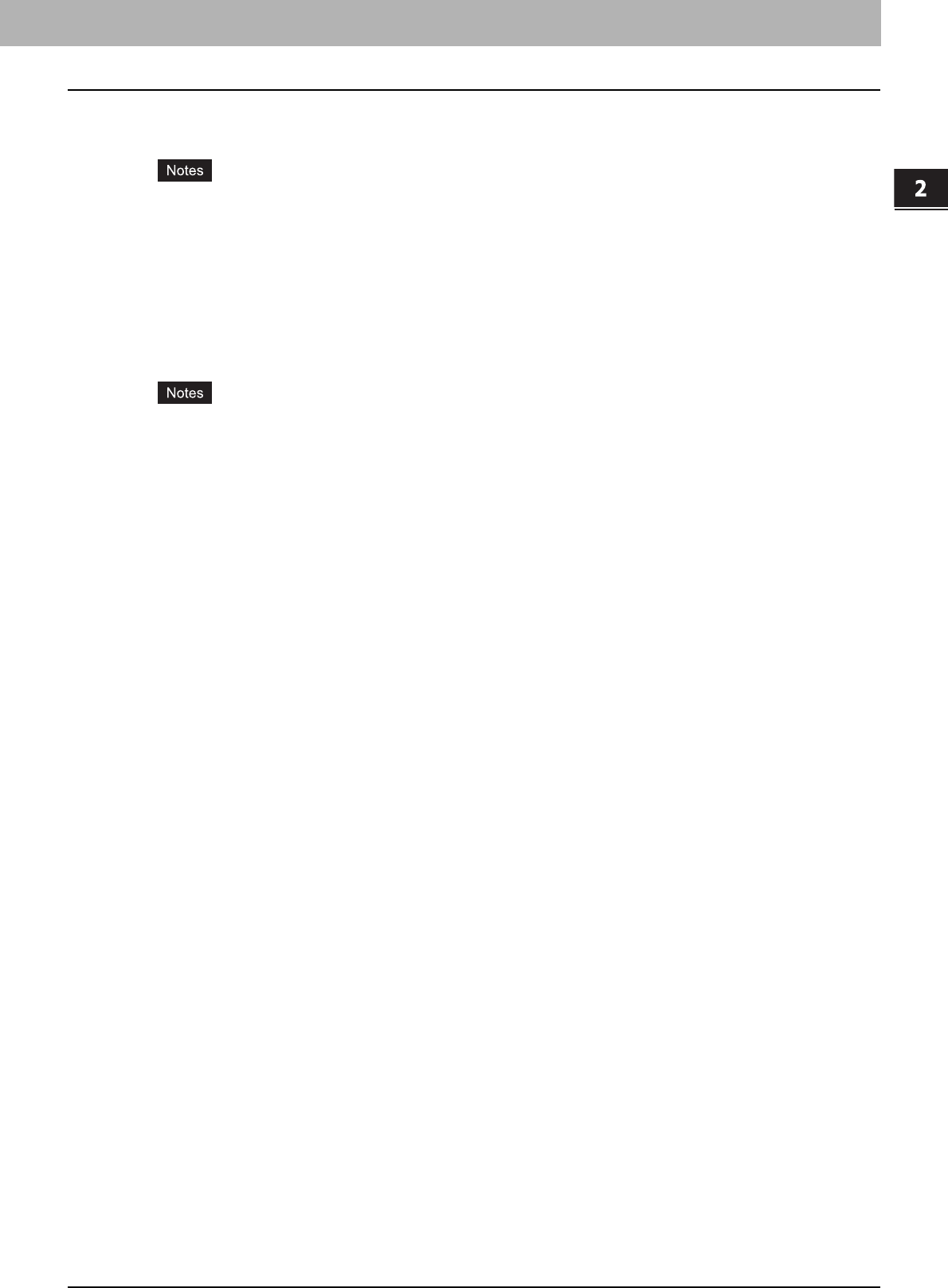
2.PRINTING FROM WINDOWS
Setting Up Print Options 47
2 PRINTING FROM WINDOWS
4) Mirror
Check on this to perform mirror printing of an image.
y This print option is not displayed for the PCL6 printer driver.
y Mirror printing may not be applied when the application gives priority to the application’s PostScript settings
over the printer driver settings.
y When printing from Adobe Acrobat or similar applications, mirror printing does not work if the [Use PostScript
Passthrough] option is enabled in the PostScript settings. To use mirror printing, please disable the [Use
PostScript Passthrough] option in the PostScript Settings dialog box.
P.53 “PostScript Settings”
5) Negative/Positive
Check on this to perform negative printing of an image.
y This print option is not displayed for the PCL6 printer driver.
y The Negative/Positive option is available only when [Black and White] is selected at the [Color] box on the
Basic tab.
y Negative printing may not be applied when the application gives priority to the application’s PostScript settings
over the printer driver settings.
y When printing from Adobe Acrobat or similar applications, Negative/Positive printing does not work if the [Use
PostScript Passthrough] option is enabled in the PostScript settings. To use Negative/Positive printing, please
disable the [Use PostScript Passthrough] option in the PostScript Settings dialog box.
P.53 “PostScript Settings”


















