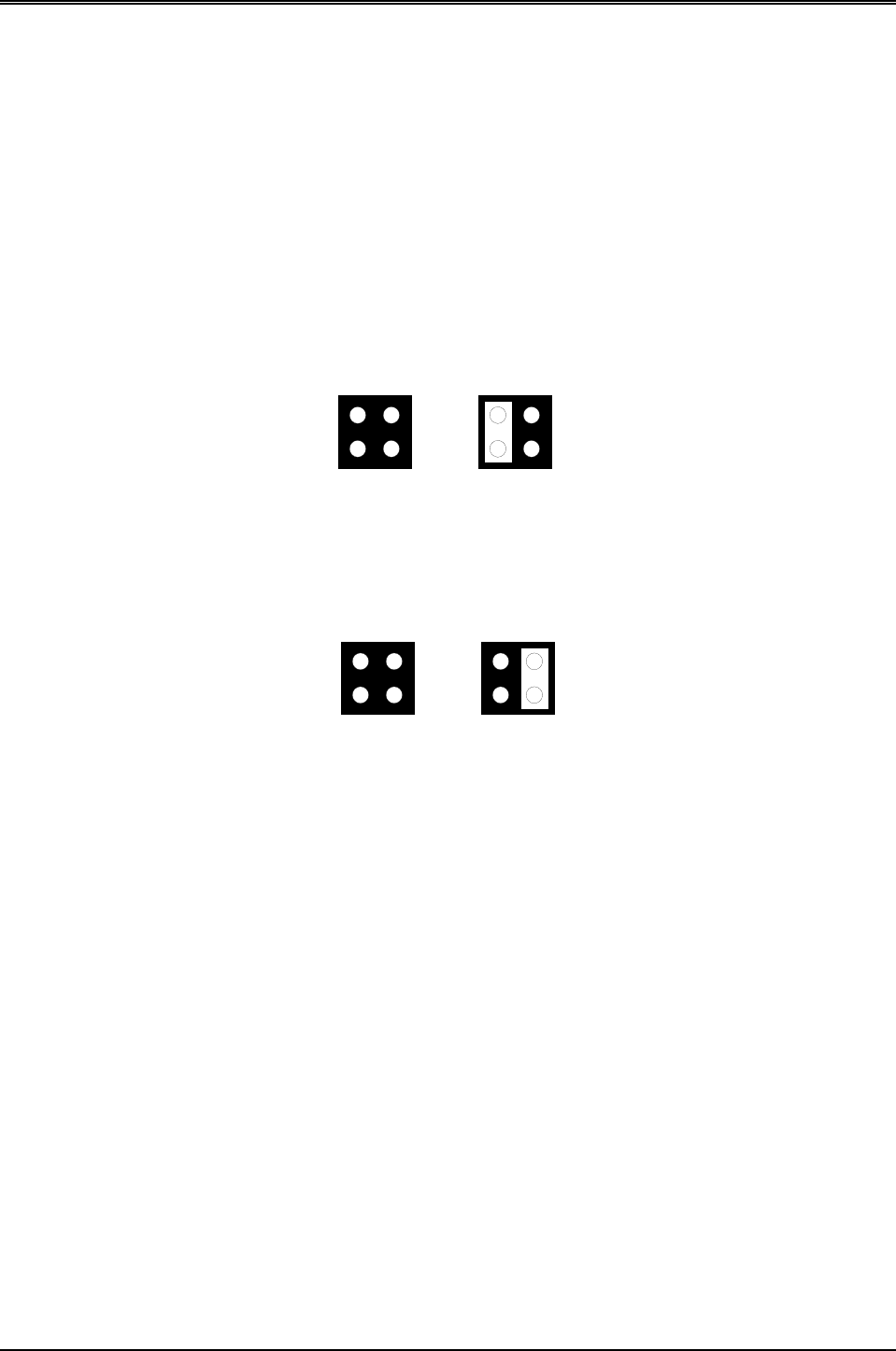
AR-B1375/AR-B1376 User s Guide
4-1
4. CRT/LCD FLAT PANEL DISPLAY
This section describes the configuration and installation procedure using LCD and CRT display.
z Connecting the CRT Monitor
z LCD Flat Panel Display
z Supported LCD Panel
4.1 CONNECTING THE CRT MONITOR
4.1.1 VGA Setting (JP5)
(1) IRQ 9 Used Select
1
2
3
4
Disabled
Factory preset
1
2
3
4
Enabled
JP5:Pin 1-2 Selecting IRQ 9
Figure 4-1 JP5: IRQ 9 Used Select
(2) Zero Wait State
1
2
3
4
Disabled
Factory preset
1
2
3
4
Enabled
JP5:Pin 3-4 Selecting ZWS
Figure 4-2 JP5: Zero Wait State (ZWS)


















