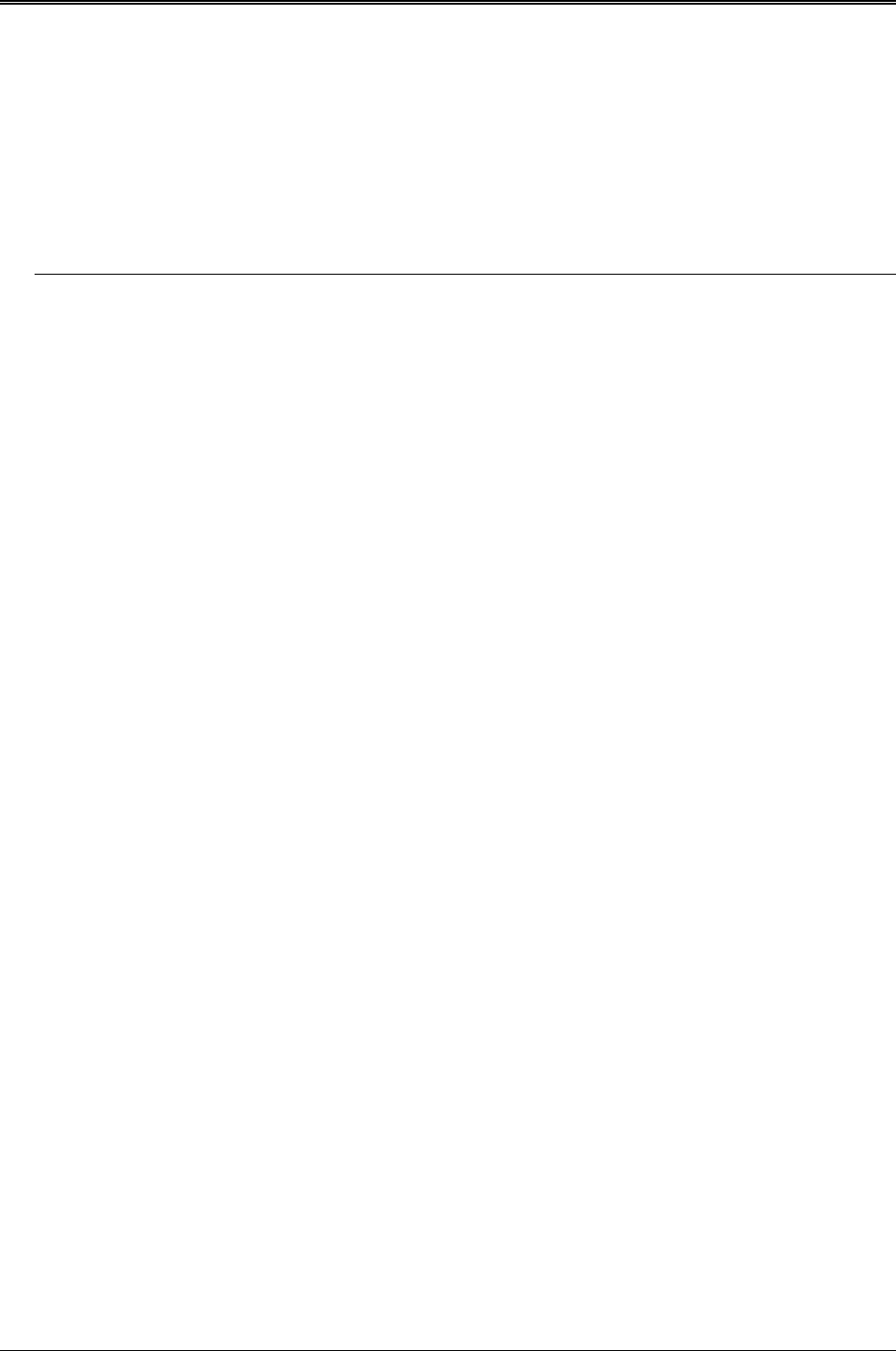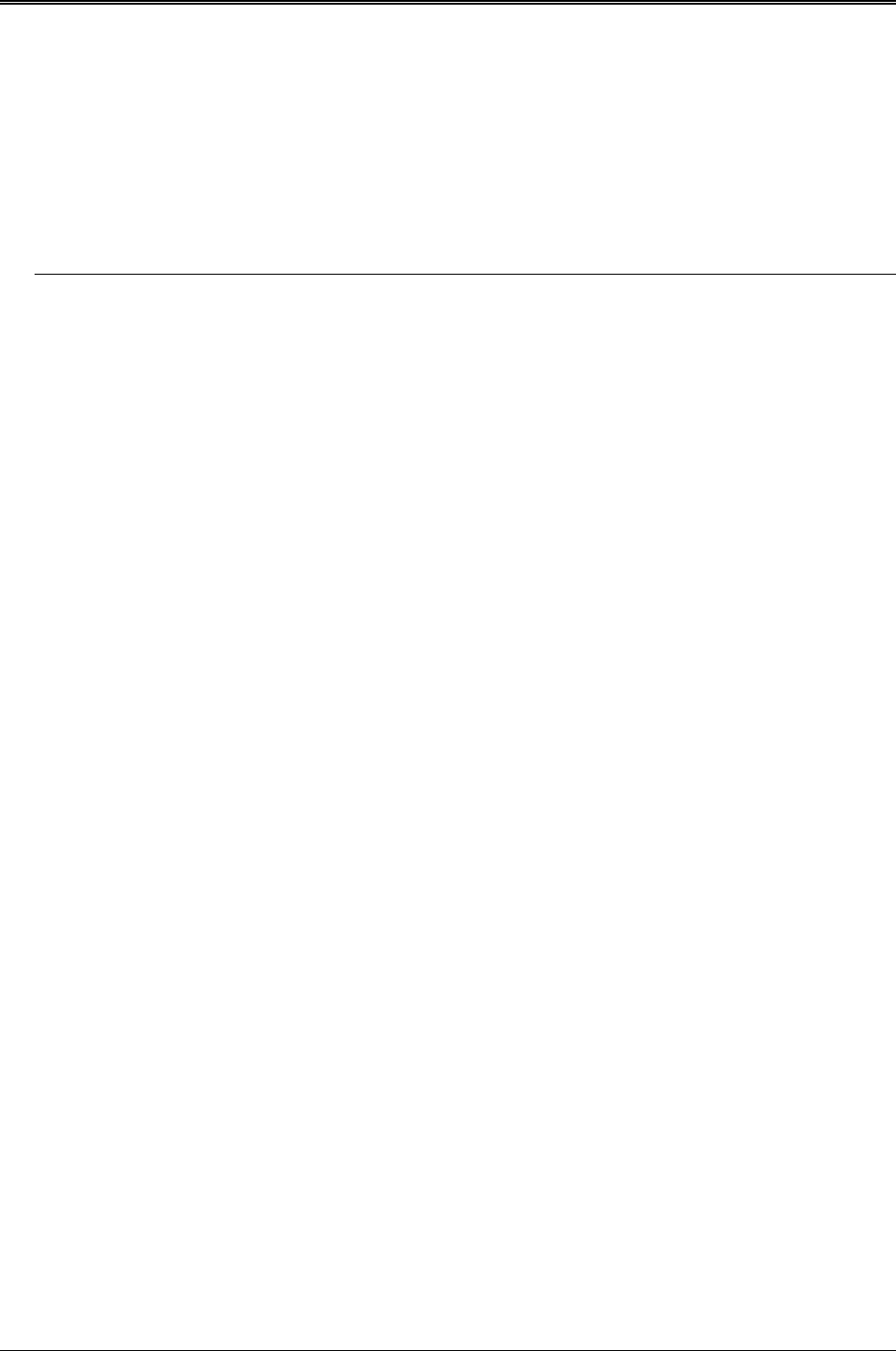
AR-B1375/AR-B1376 User s Guide
7-8
Flash EPROM Programming is going to start. System will not be usable until Programming of Flash EPROM
is successfully complete. In case of any error, existing Flash EPROM must be replaced by new program Flash
EPROM.
Step 6:
As the gray statement, press the <Y> key to updating the new BIOS.
And then the <Message> box will show the <Programming Flash EPROM>, and the gray statement
shows <Please Wait>.
Step 7:
The BIOS update is successful, the message will show <Flash Update Completed - Pass>.
NOTE: 1. After turn on the computer and the system didn’t detect the boot procedure, please press the [F5] key
immediately. The system will pass the CONFIG.SYS and AUTOEXEC.BAT files.
2. The BIOS Flash disk is not the standard accessory. Now the onboard BIOS is the newest BIOS, if user
needs adding some functions in the future please contact technical supporting engineers, they will
provide the newest BIOS for updating.
3. The file of
AMIFLASH.EXE had to Version 6.31.
4. The BIOS Flash disk is not the standard accessory. It supports to add some functions, if it is necessary
to update in the future. User can download the suitable BIOS. The address is as follows:
http:\\www.acrosser.com