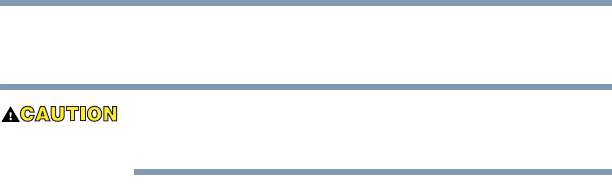
225
If Something Goes Wrong
Resolving a hardware conflict
5.375 x 8.375 ver 2.4.1
manual eject button. This button is in the small hole next to
the disc eject button.
Never use a pencil to press the manual eject button. Pencil
lead can break off inside the computer and damage it.
Some discs run correctly, but others do not.
If the problem is with an application CD-ROM, refer to the
software’s documentation and check that the hardware
configuration meets the program’s needs.
The color of the materials used to make the disc can affect its
reliability. Silver-colored CD-ROMs are the most reliable,
followed by gold-colored CD-ROM. Green-colored CD-
ROMs are the least reliable.
Sound system problems
You do not hear any sound from the computer.
Adjust the volume control.
If you are using external headphones or speakers, check that
they are securely connected to your computer.
The computer emits a loud, high-pitched noise.
This is feedback between the microphone and the speakers. It
occurs in any sound system when input from a microphone is
fed to the speakers and the speaker volume is too loud. Adjust
the volume control.
Changing the settings for the Record Monitor feature in the
Recording Control Utility (default Off), or the Mute feature
in the Mixer Utility (default Enabled), may cause feedback.
Revert to the default settings.


















