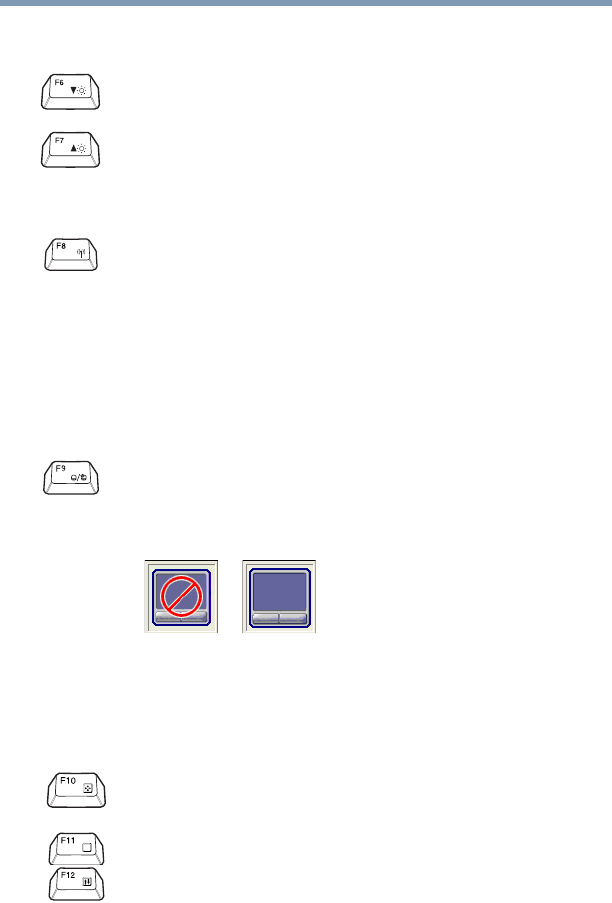
242
Hot Keys
Display brightness
5.375 x 8.375 ver 2.4.1
Display brightness
Enabling a wireless device
Disabling or enabling the TouchPad
Keyboard hot keys
Fn + The Fn + F6 hot key decreases the screen brightness.
Fn + The Fn + F7 hot key increases the screen brightness.
Fn + The Fn + F8 hot key turns the Wi-Fi device on or off
only if the Wi-Fi switch is in the on position.
If your machine includes multiple internal wireless
devices, the
Fn + F8 hot key will allow you to switch
between or disable those devices.
Fn + This hot key disables or enables the TouchPad.
To use the TouchPad, see “Using the TouchPadTM”
on page 63.
Sample disable and
enable TouchPad windows
Fn + This hot key turns the cursor control overlay on and
off.
Fn + This hot key turns the numeric overlay on and off.
Fn + This hot key turns the scroll lock feature on and off.


















