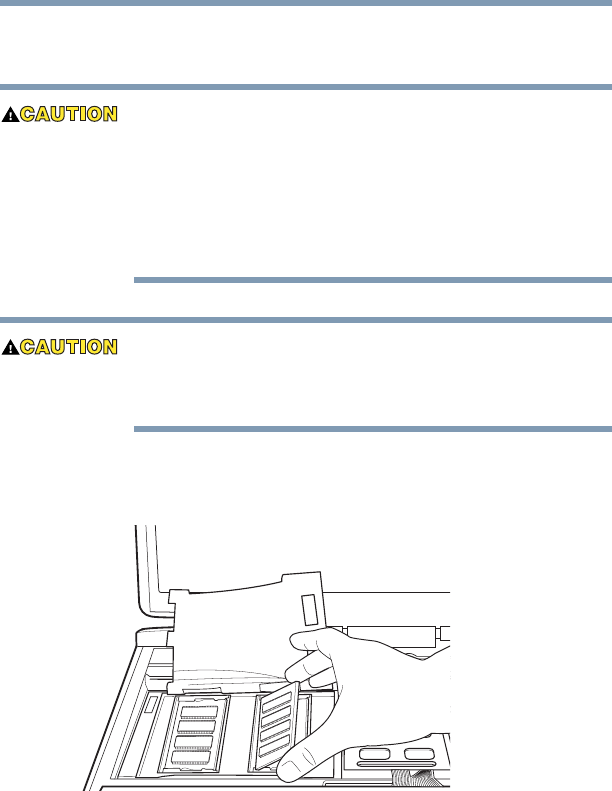
71
Getting Started
Installing additional memory (optional)
5.375 x 8.375 ver 2.4.1
7 Remove the new memory module from its antistatic
packaging.
Static electricity can damage the memory module. Before you
handle the module, touch a grounded metal surface to
discharge any static electricity you may have built up.
To avoid damaging the memory module, be careful not to
touch its pin connector (on the side you insert into the
computer).
Avoid touching the connectors on the memory module or on
the computer. Grease or dust on the connectors may cause
memory access problems.
8 Insert the memory module in a slot and gently press it
down into place.
Inserting the memory module
The clips on either side of the module will click to secure
the module.
9 Cover the slots with the plastic sheet.


















