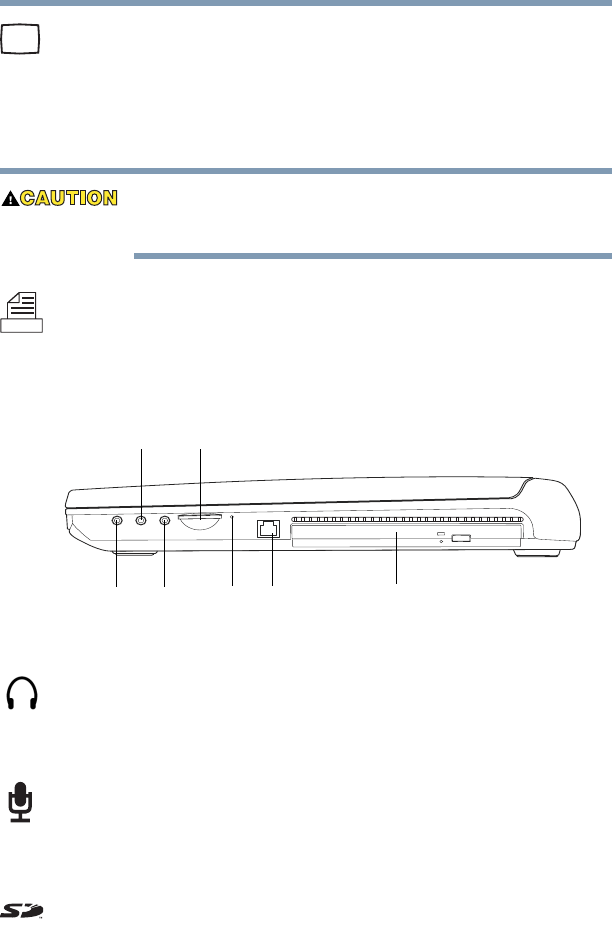
40
Finding Your Way Around
Right side
5.375 x 8.375 ver 2.4.1
The RGB (monitor) port allows you to connect an external
monitor.
The cooling vents prevent the computer’s central processing
unit (CPU) from overheating so that it can continue to
perform at its maximum speed.
To prevent possible overheating of the CPU, make sure you do
not block the cooling vents.
The parallel port lets you connect a parallel printer or other
parallel device, including ECP-compatible devices.
Right side
The 3.5 mm headphone jack lets you connect stereo
headphones or other audio-output devices, such as external
speakers. Connecting other devices automatically disables the
internal speakers.
The 3.5 mm microphone jack lets you connect an external
monaural microphone or other audio input device.
The line-in jack allows you to connect an audio device to and
hear it play on your computer.
The SD (Secure Digital) card slot holds a stamp-size flash
memory card with various capacities of memory. The card
can be used with a variety of digital I/O (input/output)
DVD-ROM or multifunction
Microphone jack
Headphone
jack
Line-in
jack
SD card slot
SD card
LED
Modem
port
sample drive shown


















