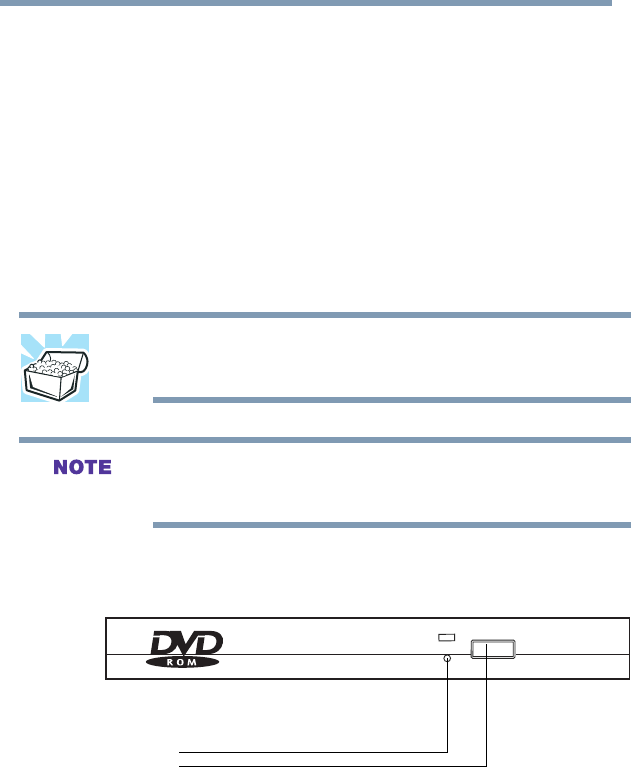
92
Learning the Basics
Playing a CD or DVD
5.375 x 8.375 ver 2.4.1
Playing a CD or DVD
Optical storage has become the preferred medium for
software, music, and video. Digital versatile discs (DVDs)
provide a significant increase in data storage and support
features that are not available on any other video platform.
These features include wide-screen movies, multiple
language tracks, digital surround sound, multiple camera
angles, and interactive menus.
For these reasons, your computer may come with a
DVD-ROM or multi-function drive.
HINT: Your DVD-ROM or multi-function drive is designed to
play region 1 (North America) DVD-ROMs.
For optimum DVD performance, it is recommended that you
play DVDs while running on AC power.
Components
Sample DVD-ROM or multi-function drive
Manual eject hole
Eject button


















