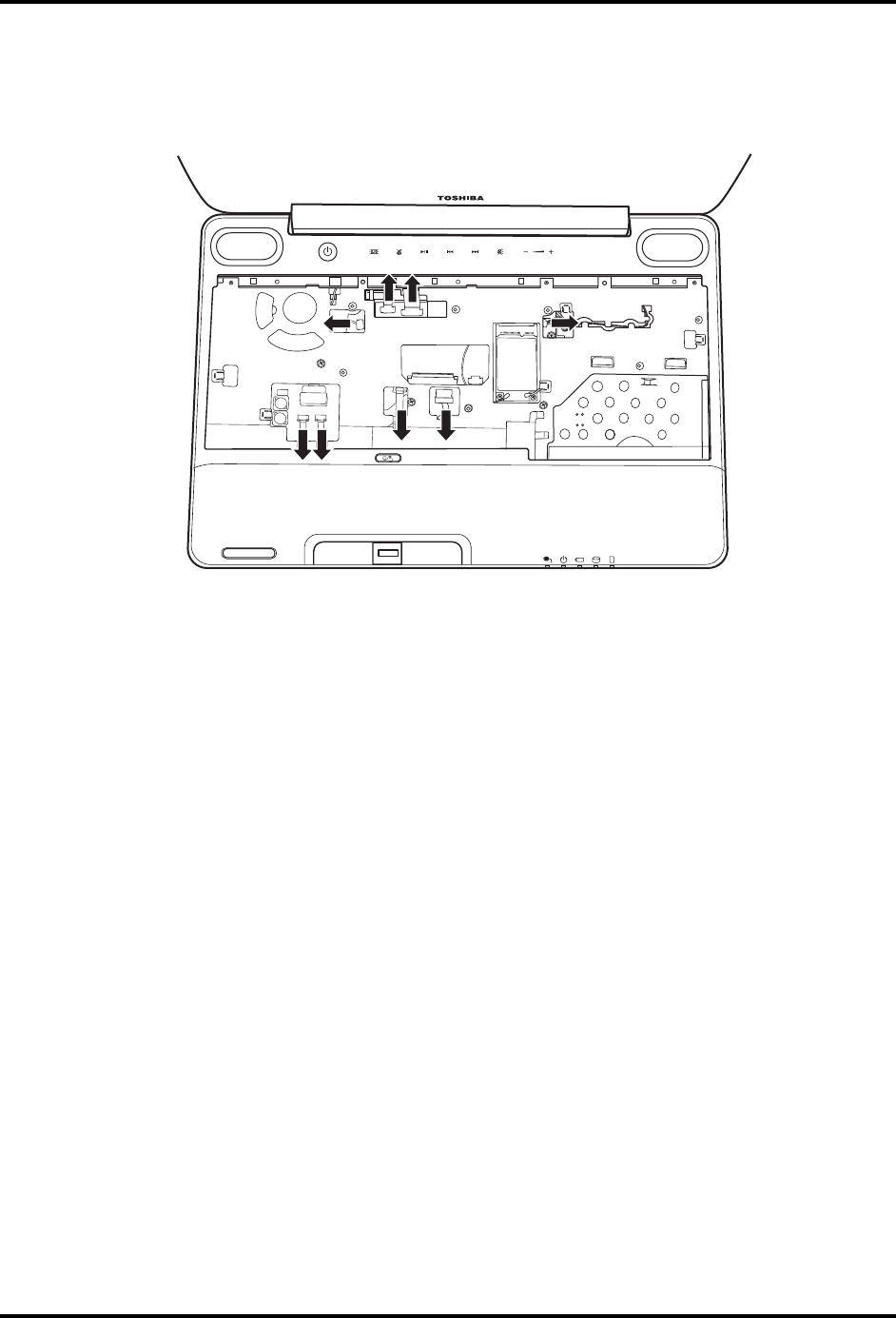
Error! Style not defined. Error! Style not defined. 4 Replacement Procedures
3. Detach eight connectors: one Power board FFC, one Control Panel FFC, two Speaker
cables, one Fingerprinter FFC, one LED Board cable, one Bluetooth cable and one
TouchPad cable as shown in Figure 4.18.
Figure 4.18 Detaching cables from the laptop
4. Lift up the logic upper assembly.
Installing the Logic Upper Assembly
Install the logic upper assembly according to the following procedures.
1. Seat the logic upper assembly to the front of the laptop, and adjust to the correct position.
2. Attach the eight cables and secure the eight screws as indicated in Figure 4.18 and 4.17
respectively.
3. Turn the laptop upside down and secure it with 17 screws as indicated in Figure 4.16:
Fifteen M2.5x8 screws
Two M2.5x4 screws
Satellite A500D Maintenance Manual 4-27


















