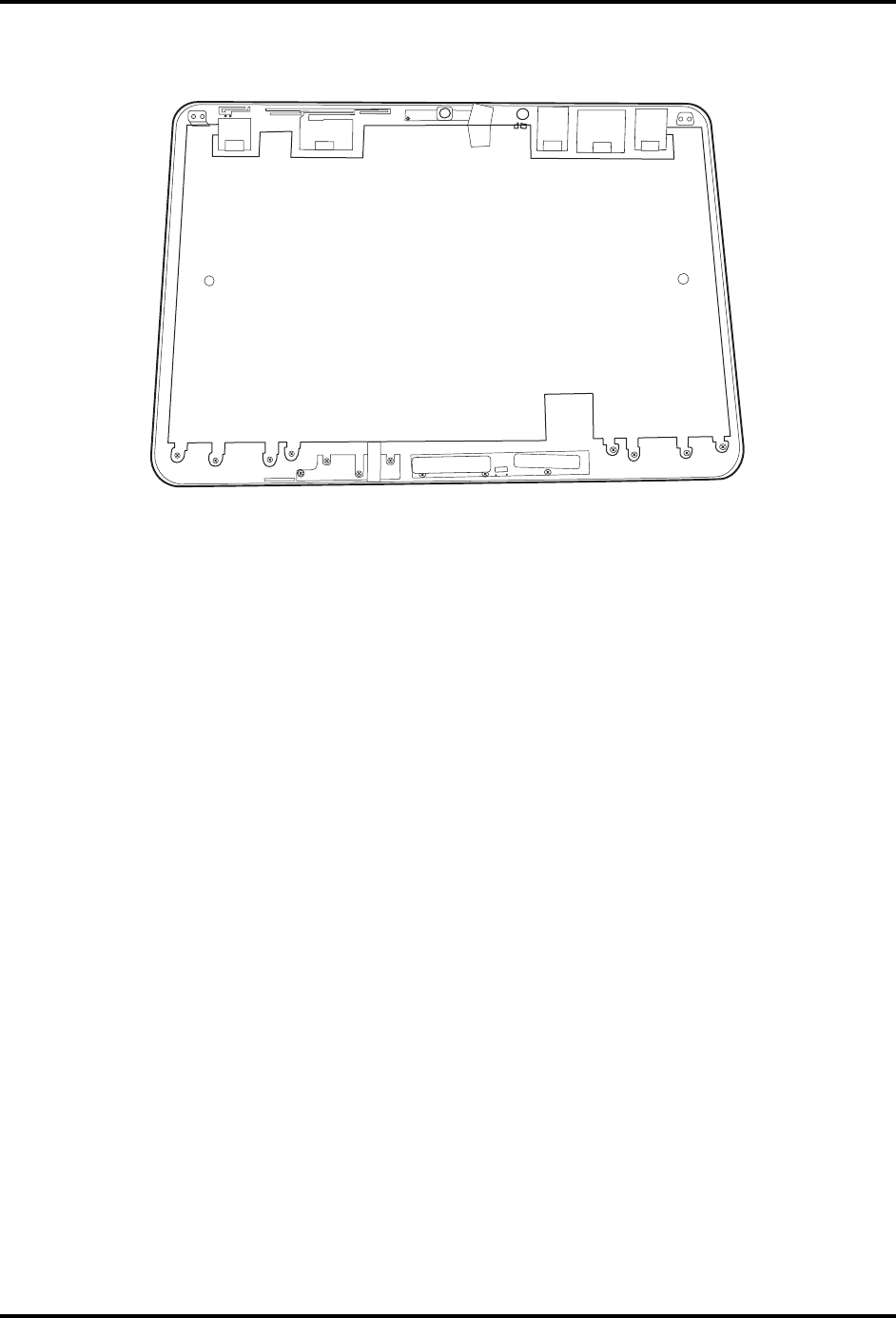
Error! Style not defined. Error! Style not defined. 4 Replacement Procedures
Figure 4.67 Removing the CMOS board and MIC (low-end model)
2. Lift the MIC cable from the LCD cover assembly.
Installing the CMOS Board and MIC
Install the CMOS Board and MIC according to the following procedures.
1. Connect the CMOS module cable to CMOS module connector.
2. Seat the CMOS module and MIC in the correct position on the LCD cover assembly.
3. Fix the CMOS cable and MIC cable with tapes.
Satellite A500D Maintenance Manual 4-67


















