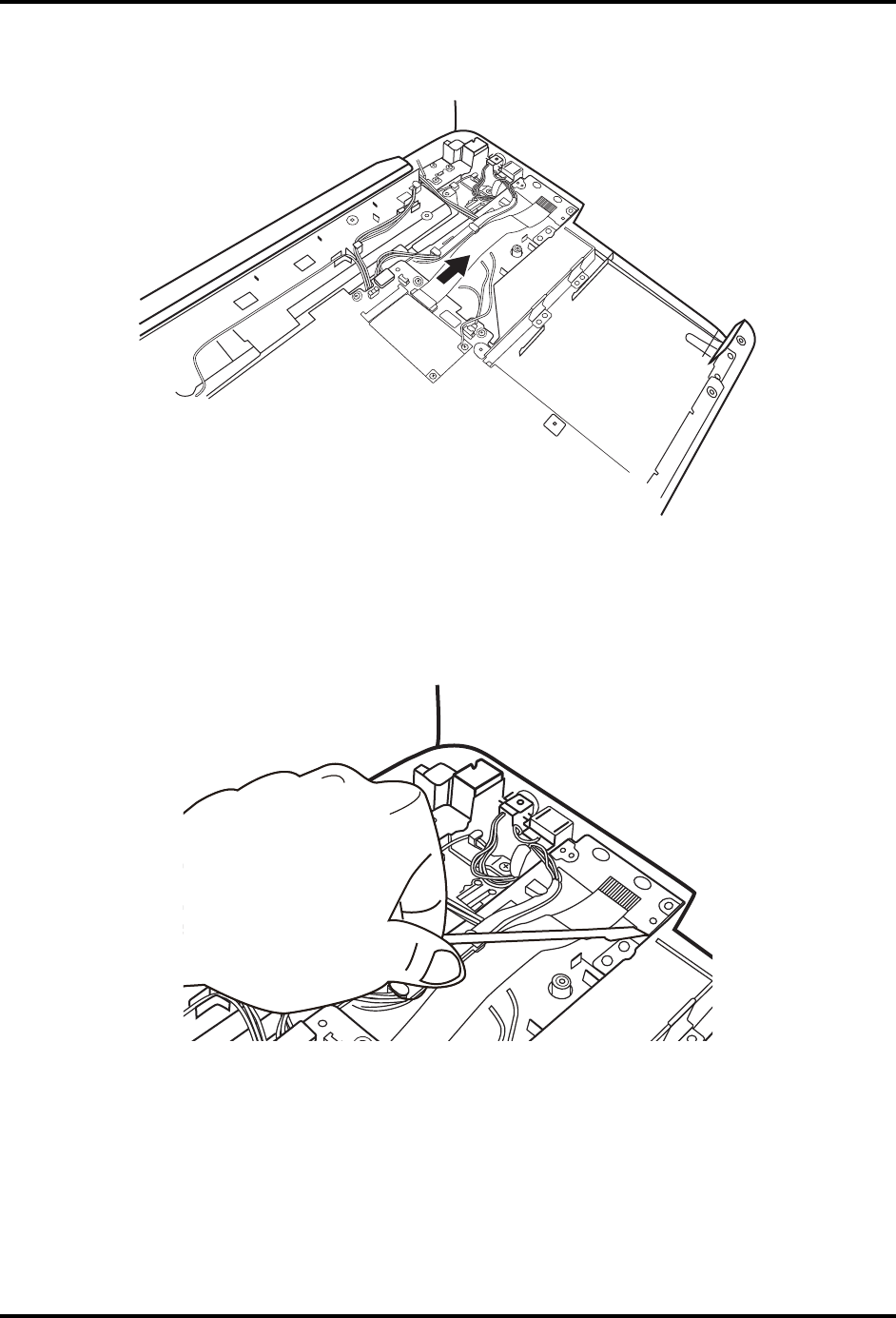
4 Replacement Procedures Error! Style not defined. Error! Style not defined.
3. Tear the FFC cable up from the logic lower assembly.
Figure 4.70 Wrap the flat blade screwdriver with tape
4. Pry up the right USB Board from the right side with a flat blade screwdriver wrapped with
three layers of tape. Be careful not to scratch the FFC cable.
Figure 4.71 Removing the USB Board on the right side
Satellite A500D Maintenance Manual 4-70


















