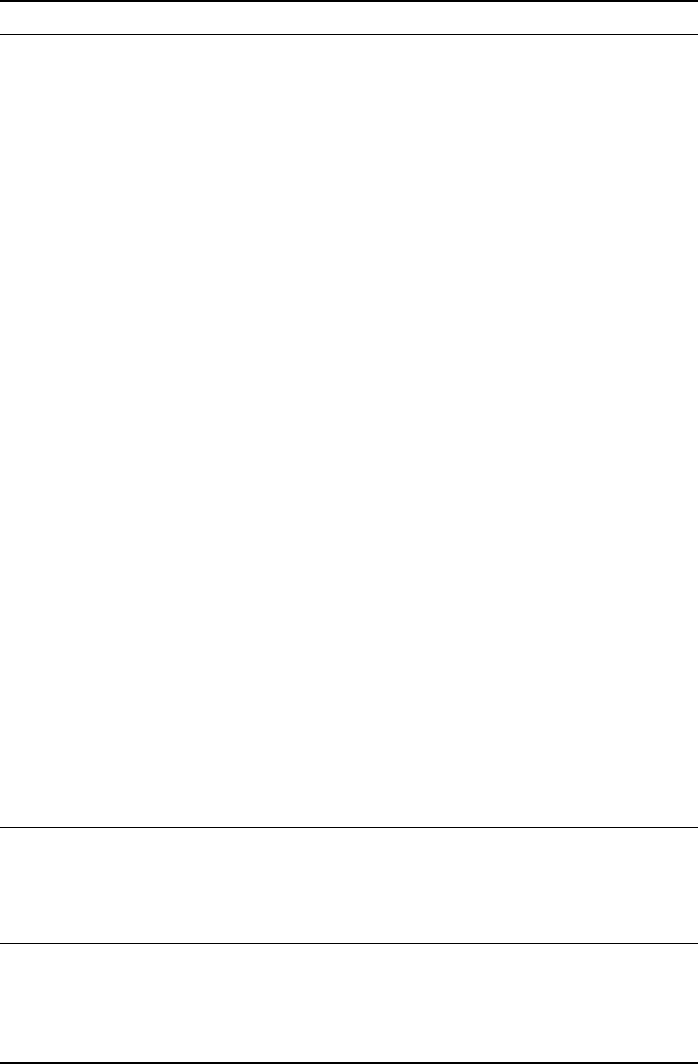
ii
Table of contents
Optional Transmission Settings ..................................................................... 4-3
Resolution ..................................................................................................... 4-3
Contrast ......................................................................................................... 4-3
Cover Sheet................................................................................................... 4-4
Auto Cover Sheet .......................................................................................... 4-5
Dialing and Transmitting ................................................................................ 4-6
Direct Keypad Dialing .................................................................................... 4-6
Rapid Key Dialing .......................................................................................... 4-7
Speed Dialing ................................................................................................ 4-7
Chain Dialing ................................................................................................. 4-8
Using the SEARCH Key ................................................................................ 4-9
Redialing ....................................................................................................... 4-9
Receiving Faxes .......................................................................................... 4-10
Using AUTO Mode....................................................................................... 4-10
Using MANUAL Mode ................................................................................. 4-10
Using A.M Mode .......................................................................................... 4-10
Optional Reception Settings........................................................................ 4-11
Receive Reduce .......................................................................................... 4-11
Footer Printing ............................................................................................. 4-12
When using manual sending and receiving ................................................ 4-12
Special Functions ........................................................................................ 4-13
Memory ....................................................................................................... 4-13
Memory Backup .......................................................................................... 4-13
Subsitute Reception into Memory ............................................................... 4-13
Data Transfer ............................................................................................... 4-14
Transmission Reservation ........................................................................... 4-15
Broadcasting ............................................................................................... 4-17
Polling.......................................................................................................... 4-19
Setting the Polling Key ................................................................................ 4-19
Polling Others .............................................................................................. 4-19
Being Polled (Memory Polling) .................................................................... 4-20
Timer Operations......................................................................................... 4-22
Anti Junk Fax ............................................................................................... 4-24
Printing Out Reports.................................................................................... 4-26
Activity Report Auto Listing ......................................................................... 4-28
Printing Transaction Reports ....................................................................... 4-28
5. TROUBLESHOOTING
Troubleshooting ............................................................................................. 5-1
Messages and Signals .................................................................................. 5-2
Display Messages ......................................................................................... 5-2
Audible Signals.............................................................................................. 5-3
6. SPECIFICATIONS
Specifications ................................................................................................ 6-1
GLOSSARY
QUICK REFERENCE
INDEX
Setting the Document.................................................................................... 4-1
4. HOW TO USE THE FAX FUNCTION
Sending Documents ...................................................................................... 4-1


















